Sort clipboard history
You can now sort your clipboard history by different criteria such as last/first copy time, number of copies, item's size.
You can now sort your clipboard history by different criteria such as:
- Last copy time (default)
- First copy time
- Number of copies
- Item’s size
This allows you to quickly find the most recent or oldest items, or the ones that have been copied the most times.
To sort your clipboard history, click on the Sort button in the search bar. This will open a dropdown menu with the available sorting options.
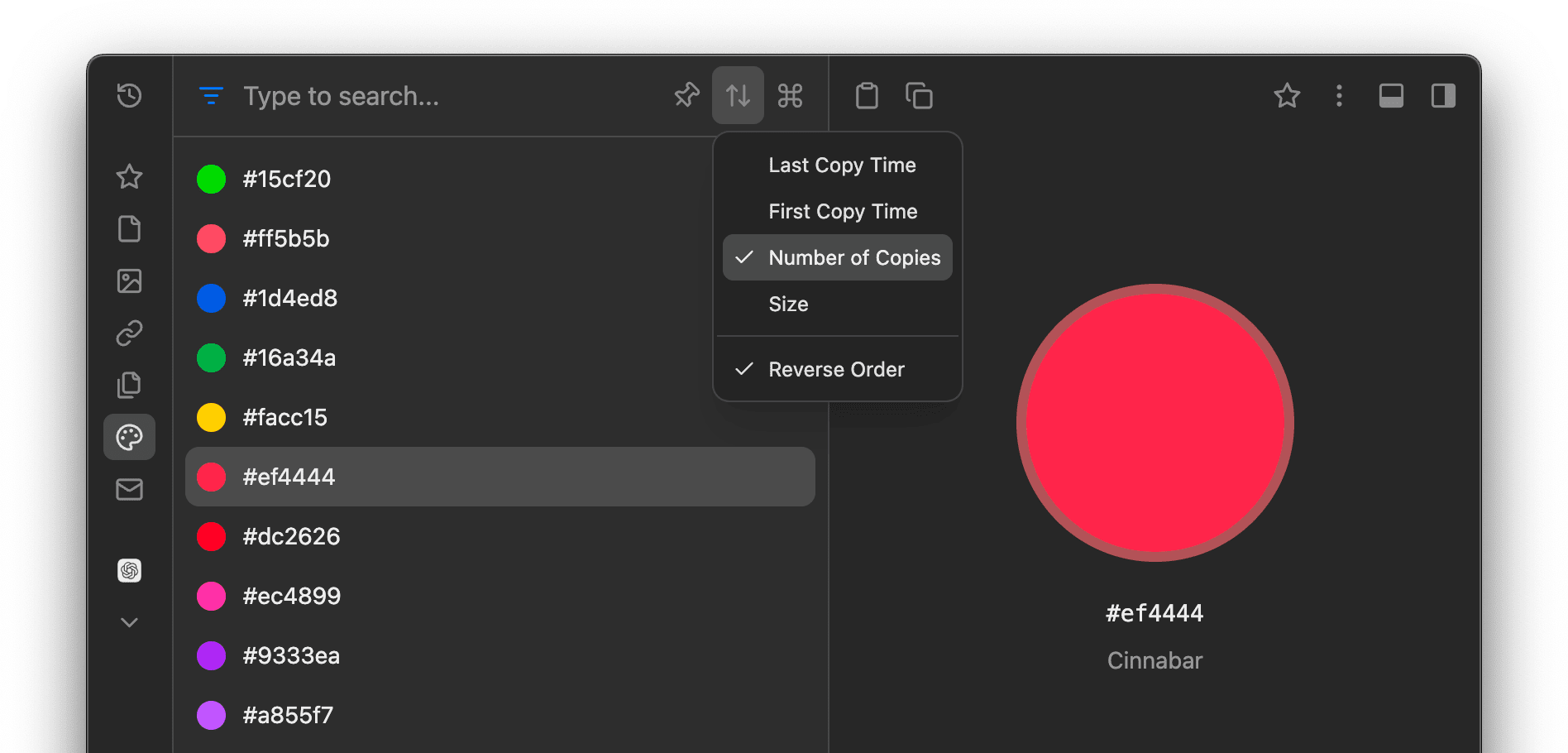
Sometimes you might need to find the largest items in your clipboard history to free up some space. In this case, you can sort the history by the size of the items.
Different types of items are sorted by their size in bytes. For example, images are sorted by their image size in bytes, while text items are sorted by the number of characters (one character is equal to one byte). If the item is a file, the size is the file size in bytes.
The ascending/descending order of the sorting is also available. See the Reverse Order item in the sorting dropdown menu.
That’s all in this update. If you have any suggestions or feature requests, feel free to submit it on the Feedback page.