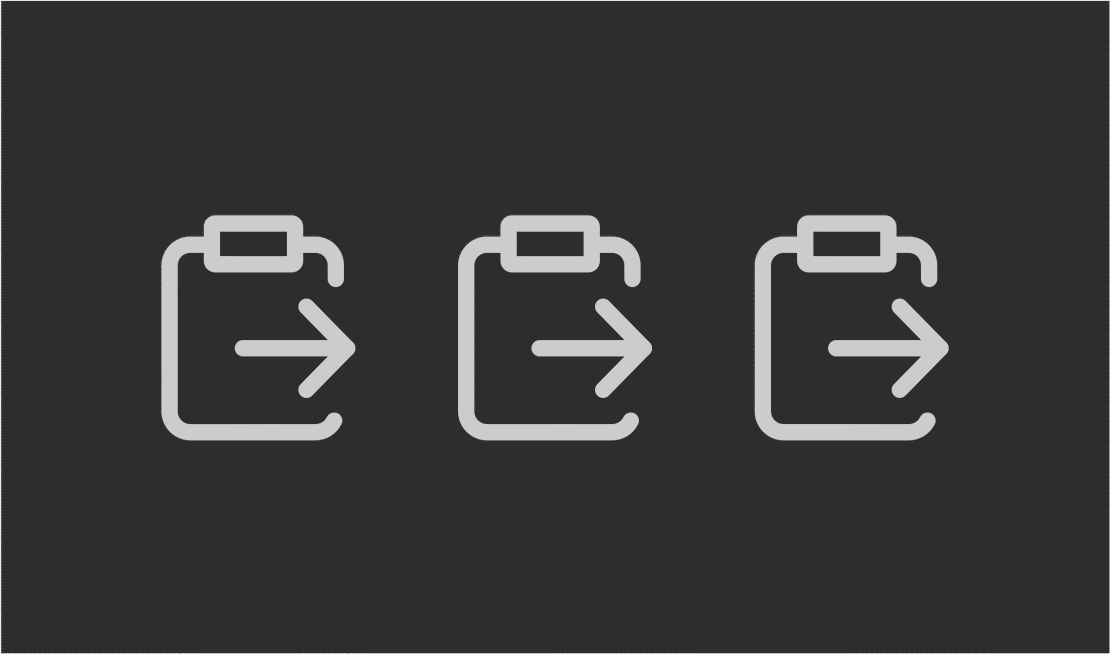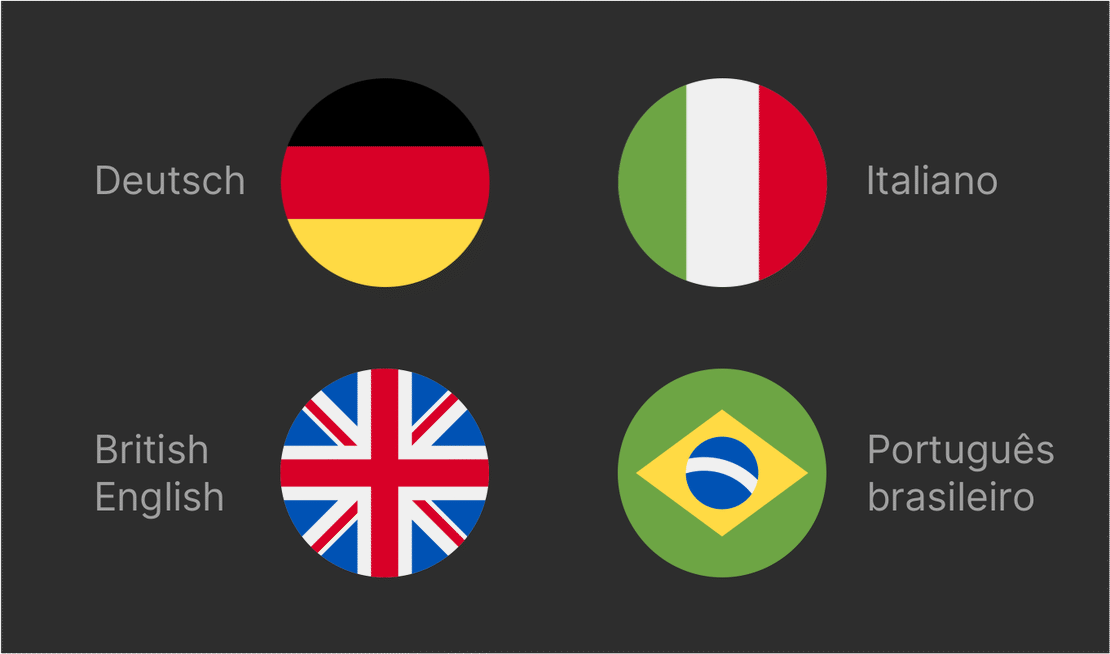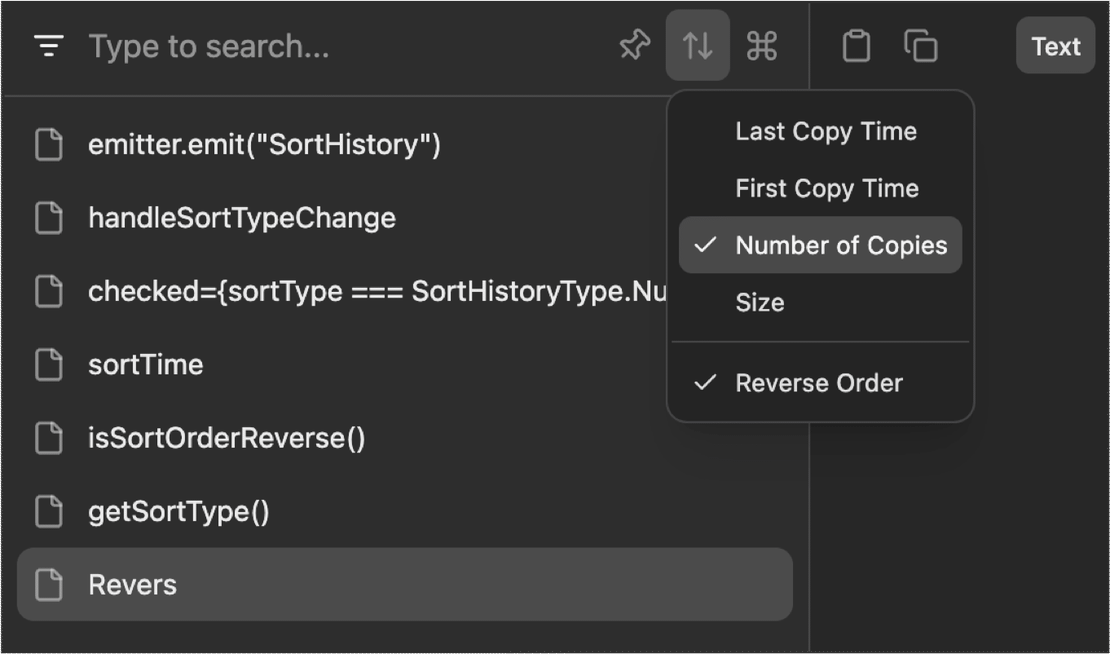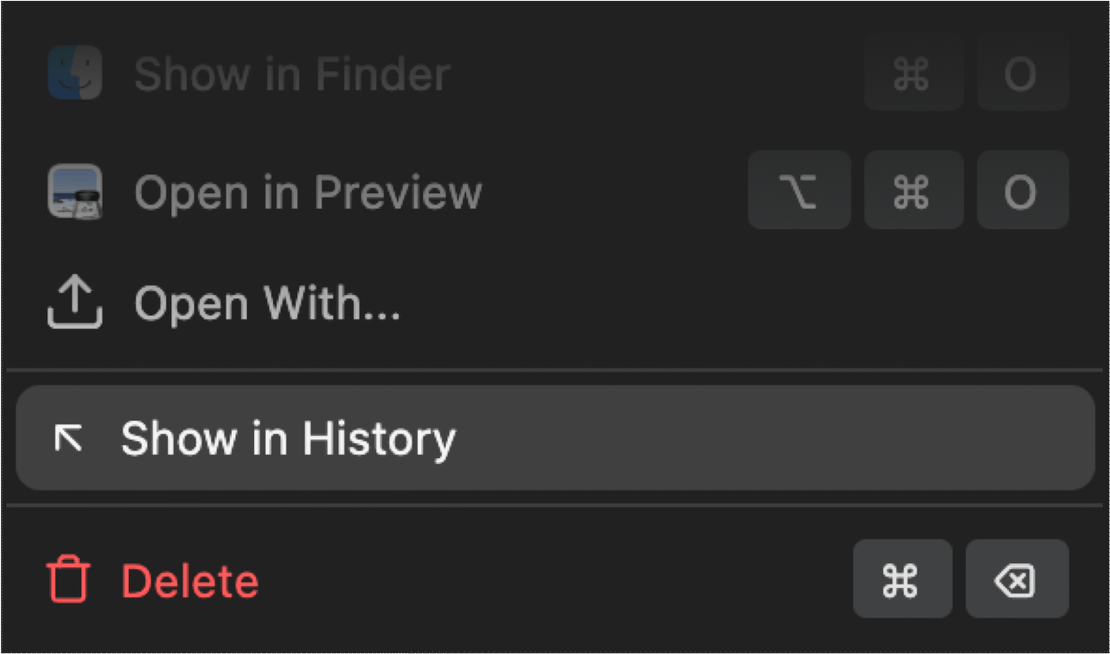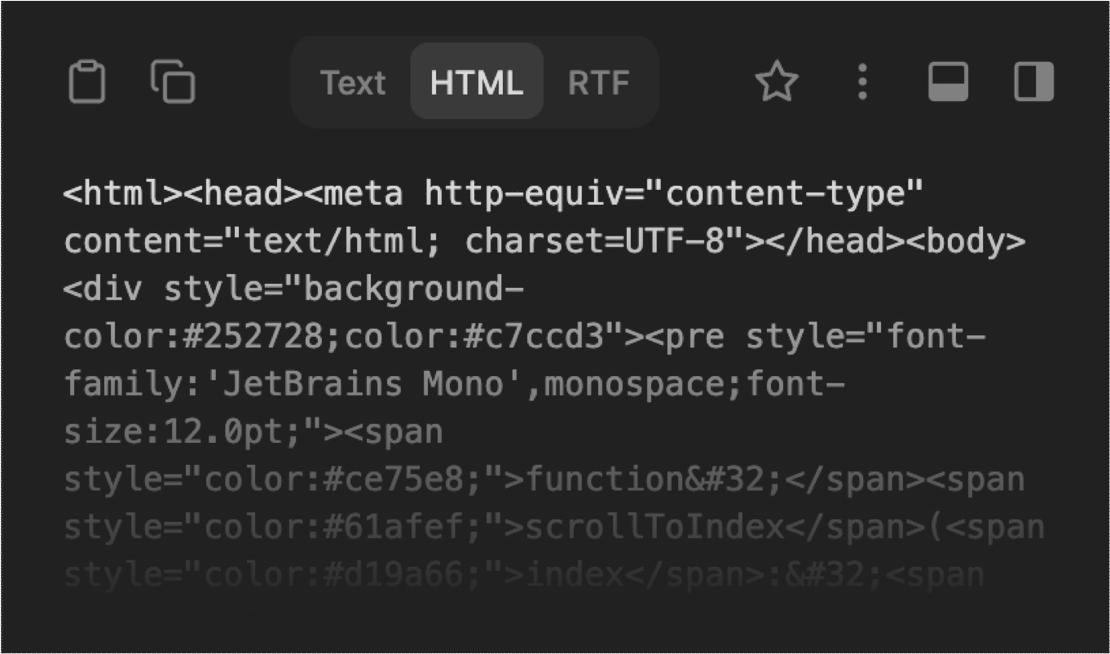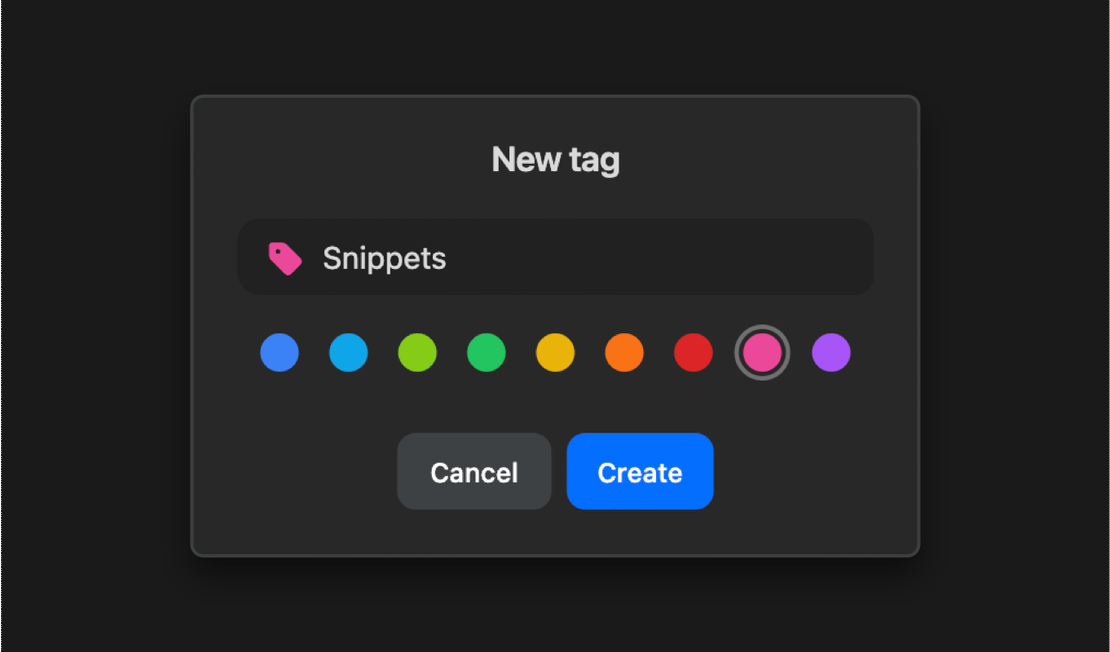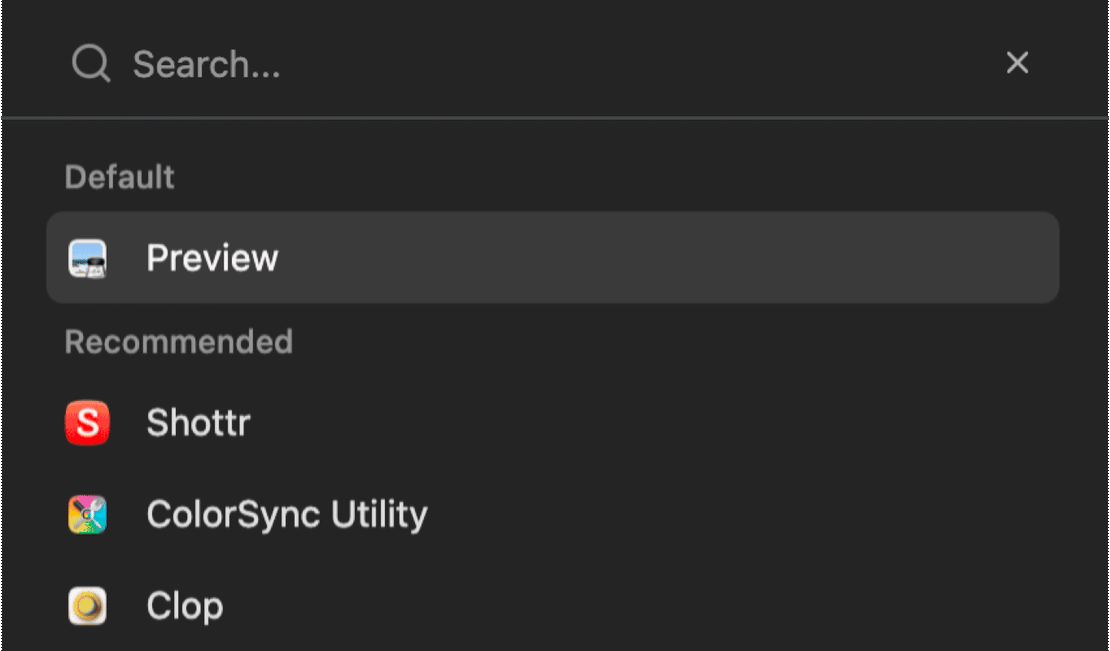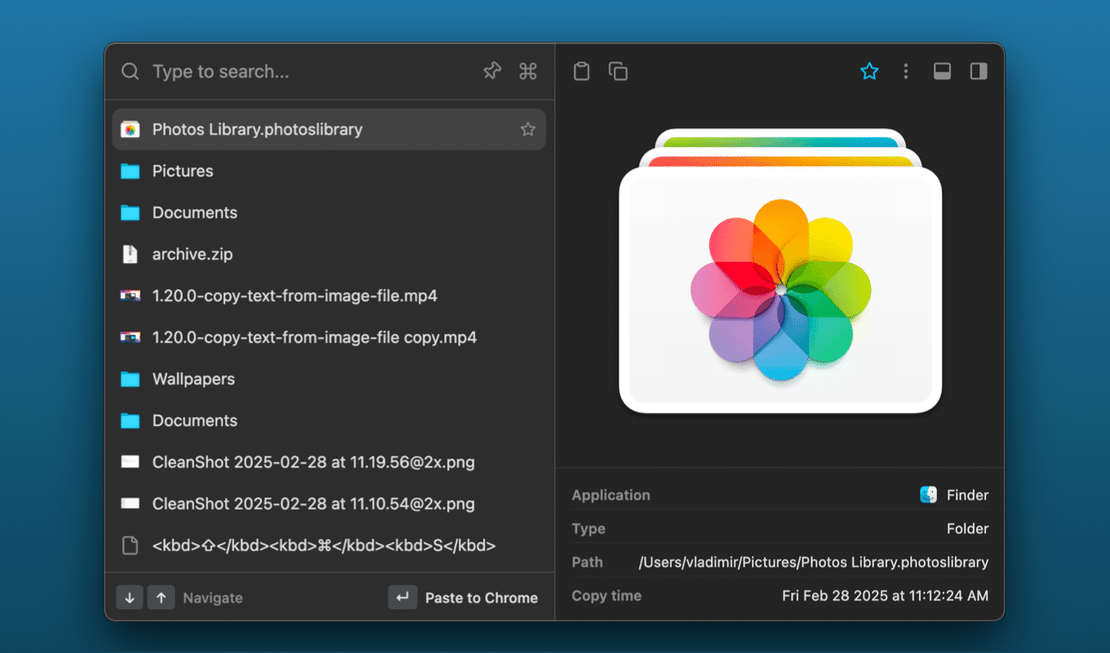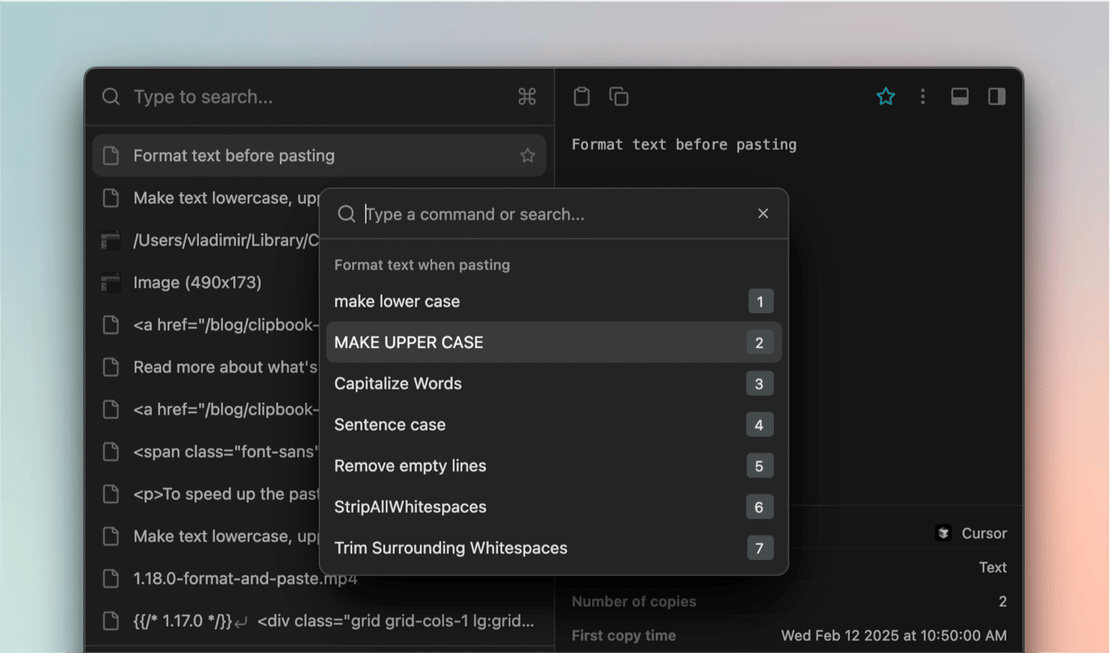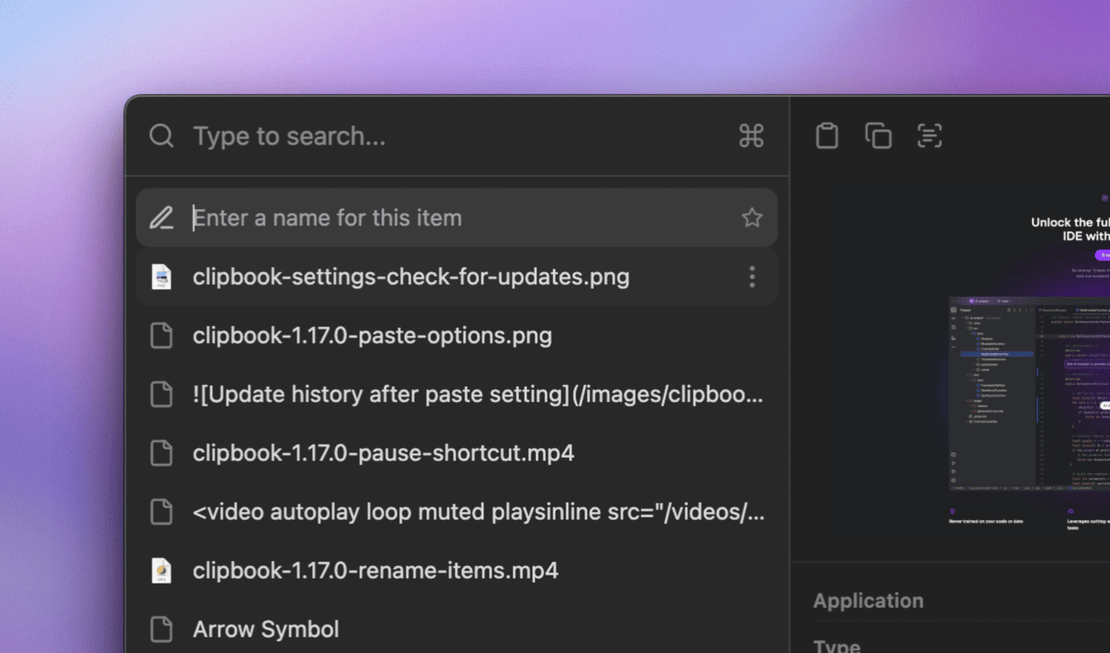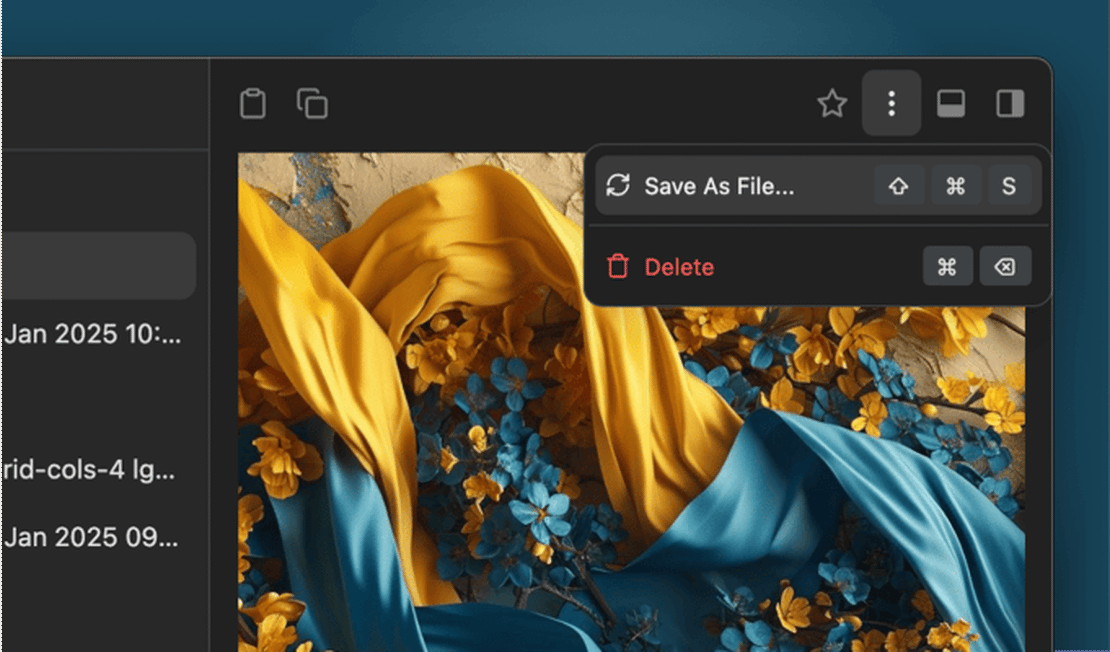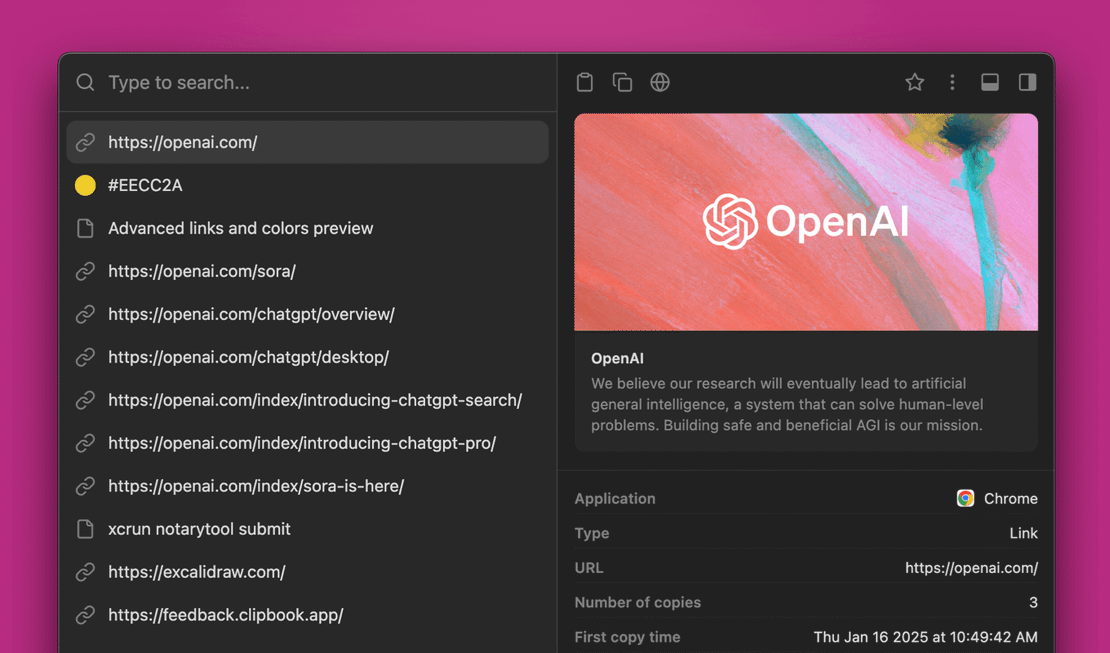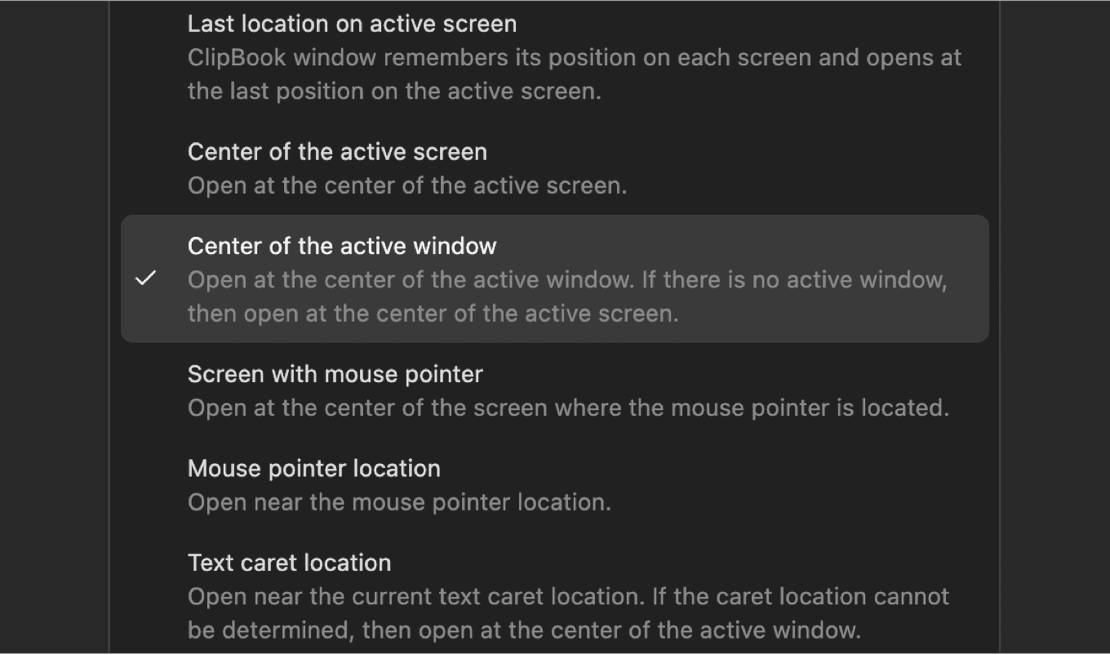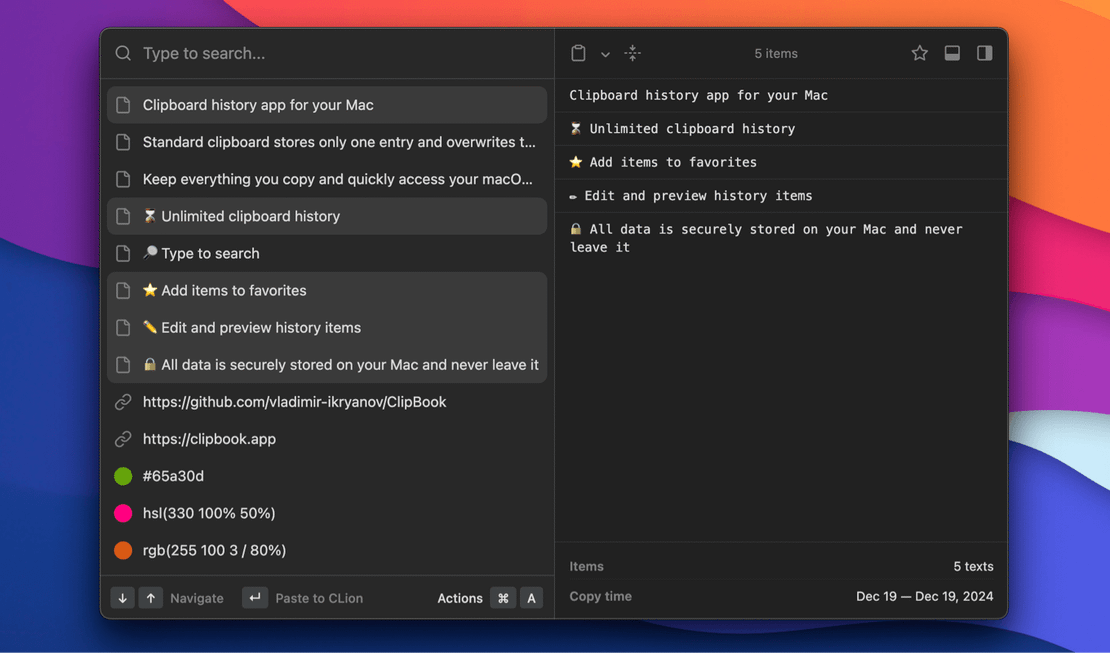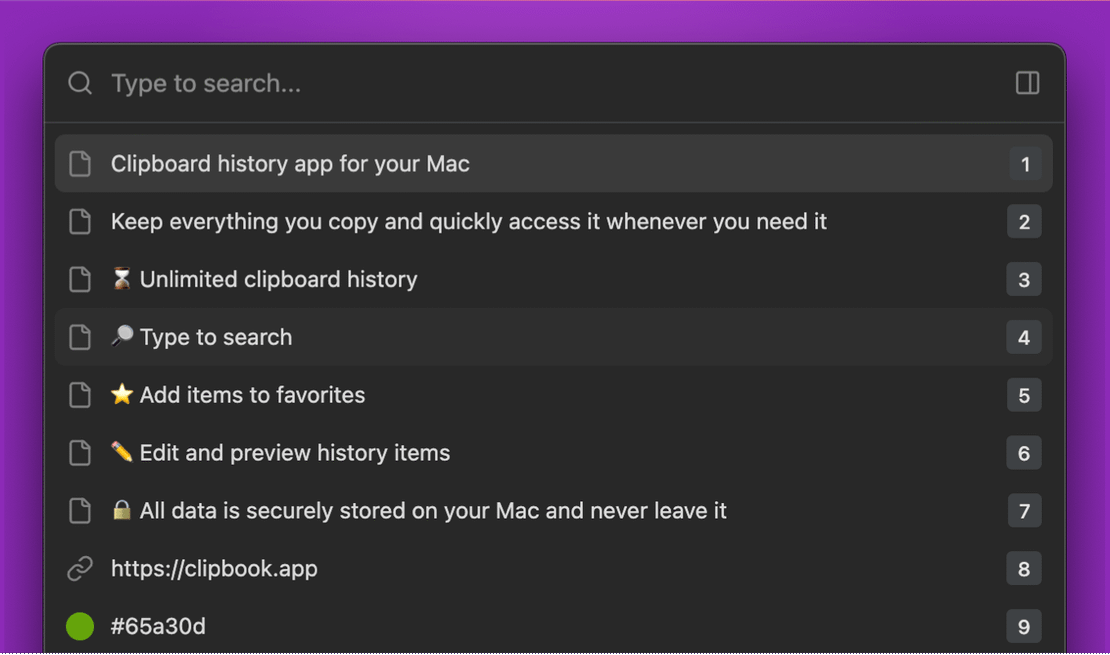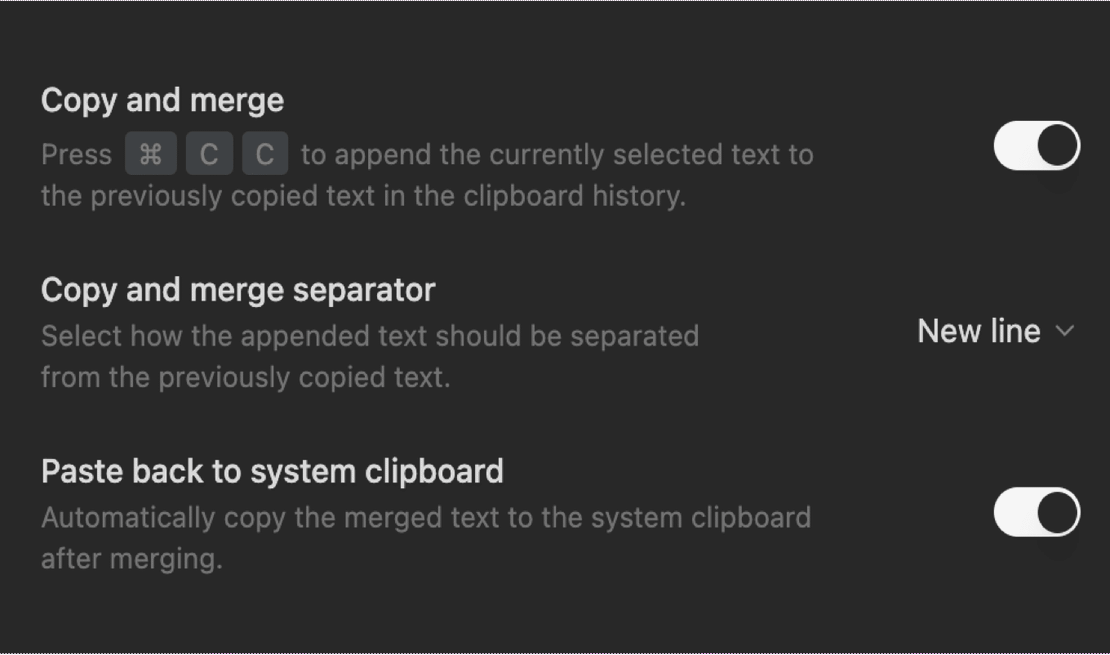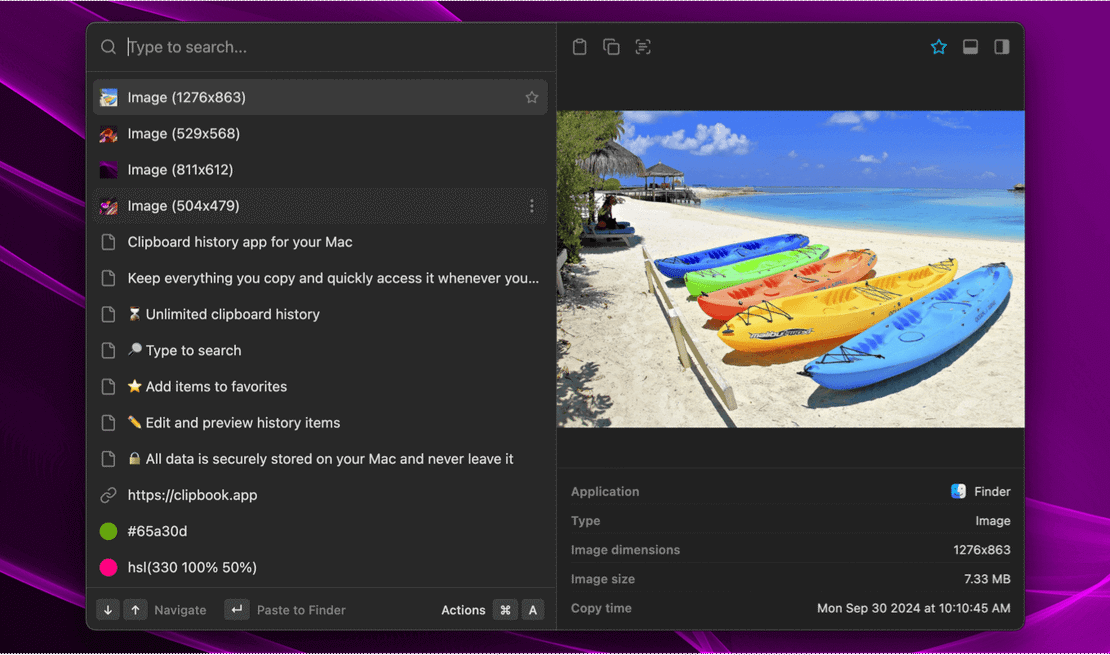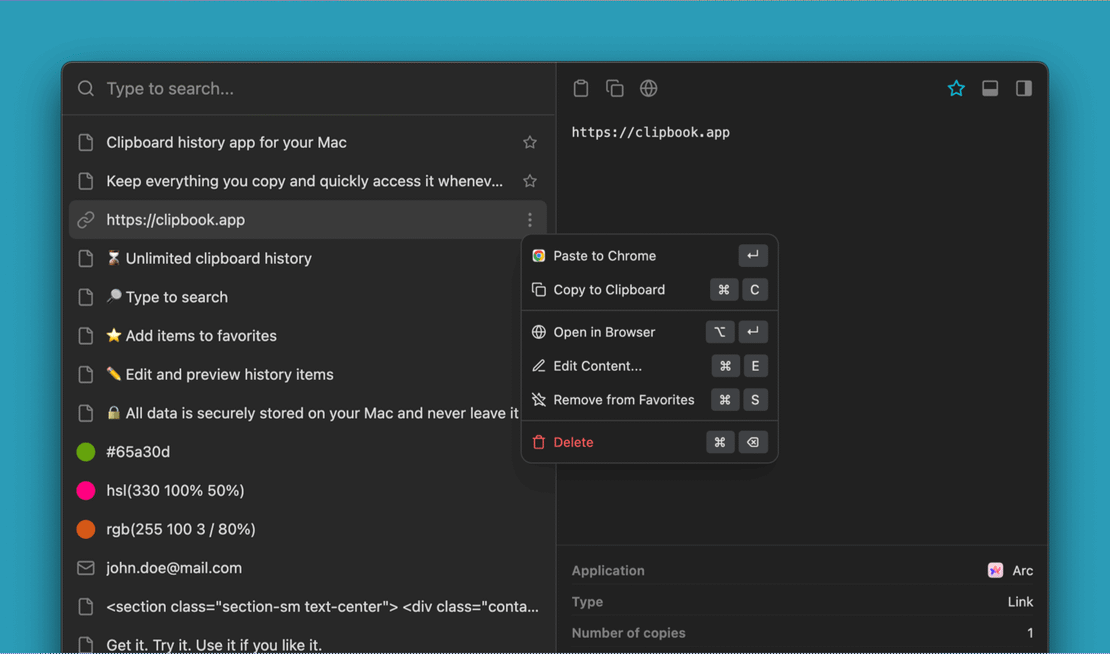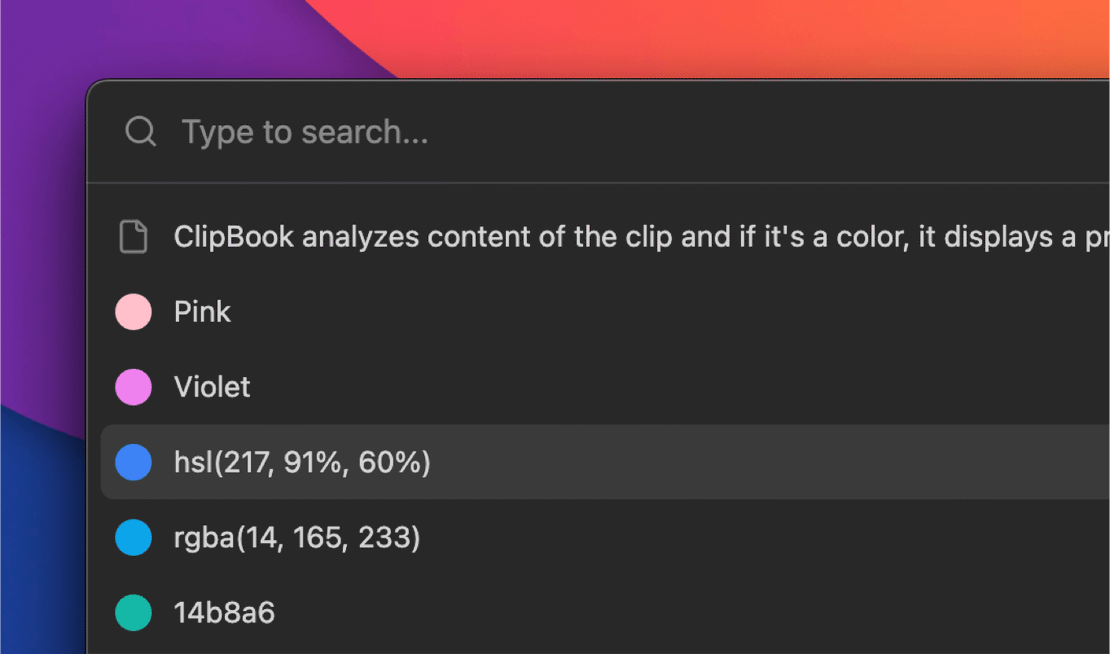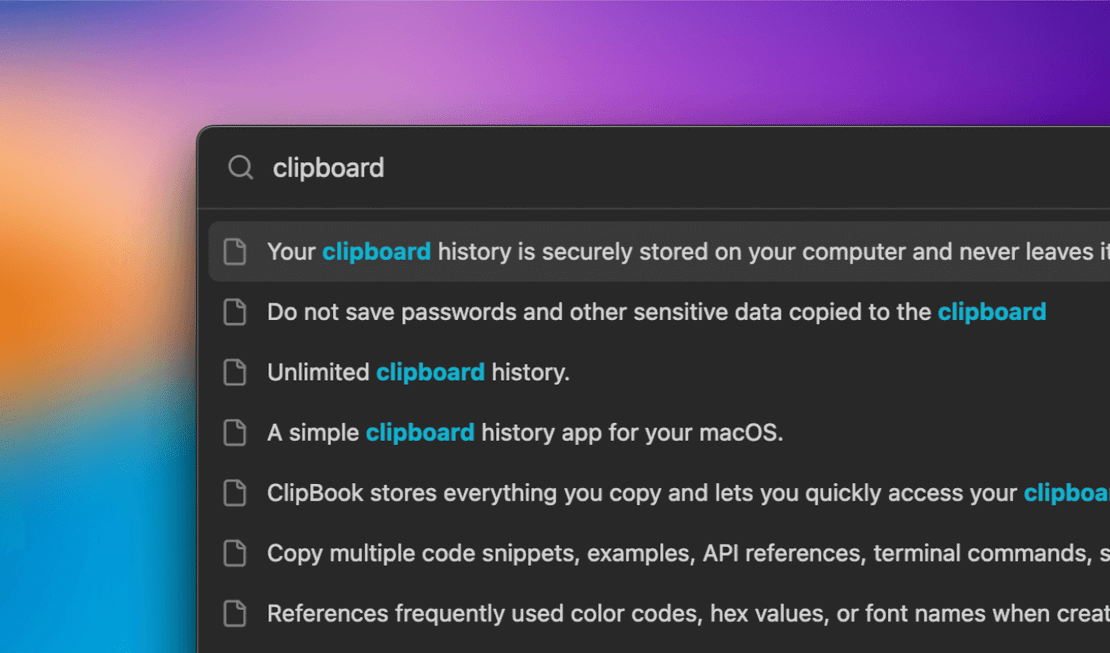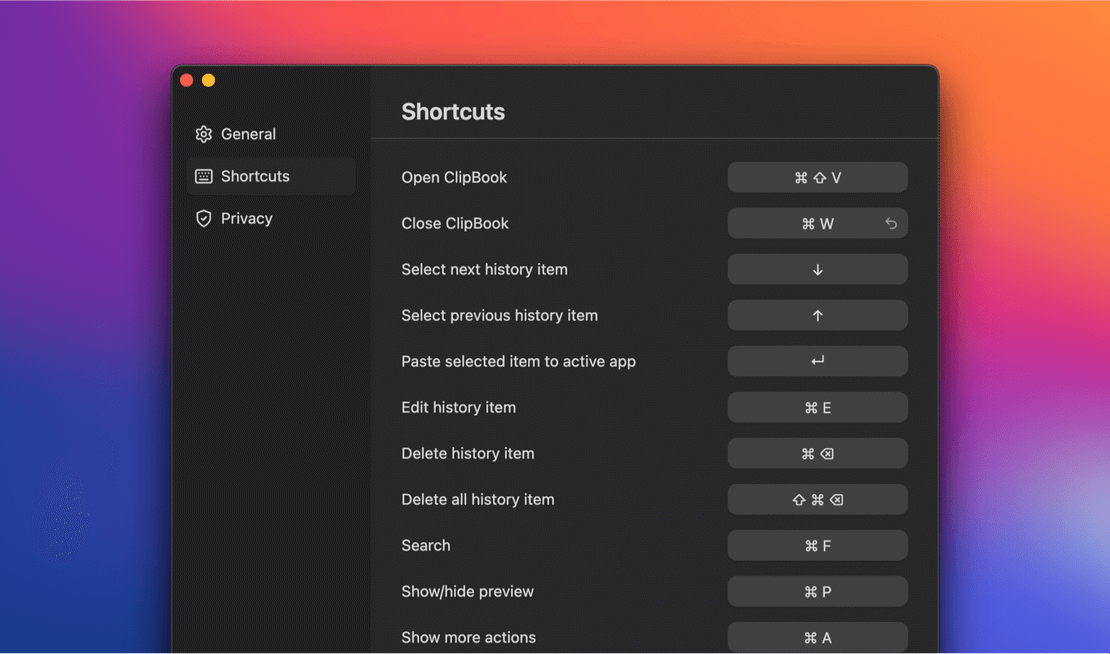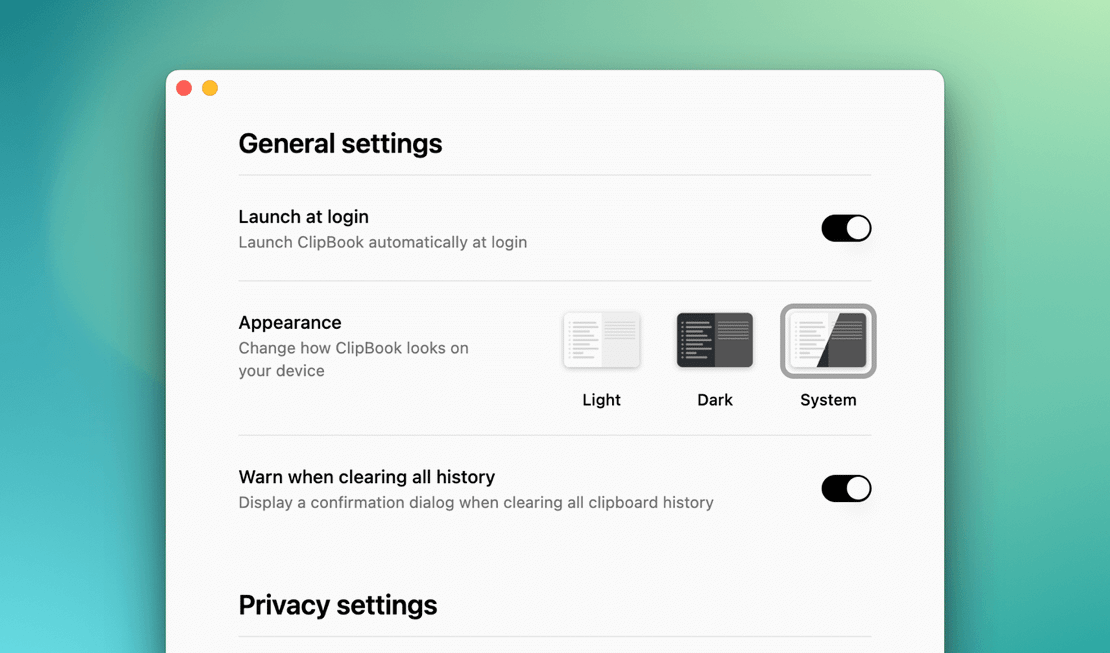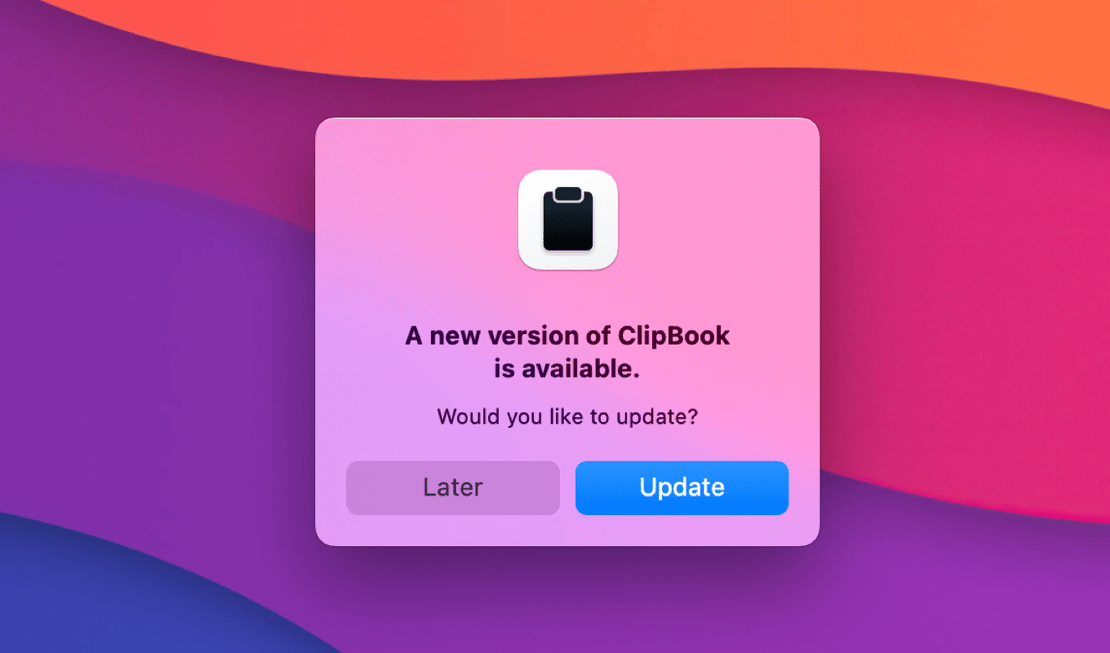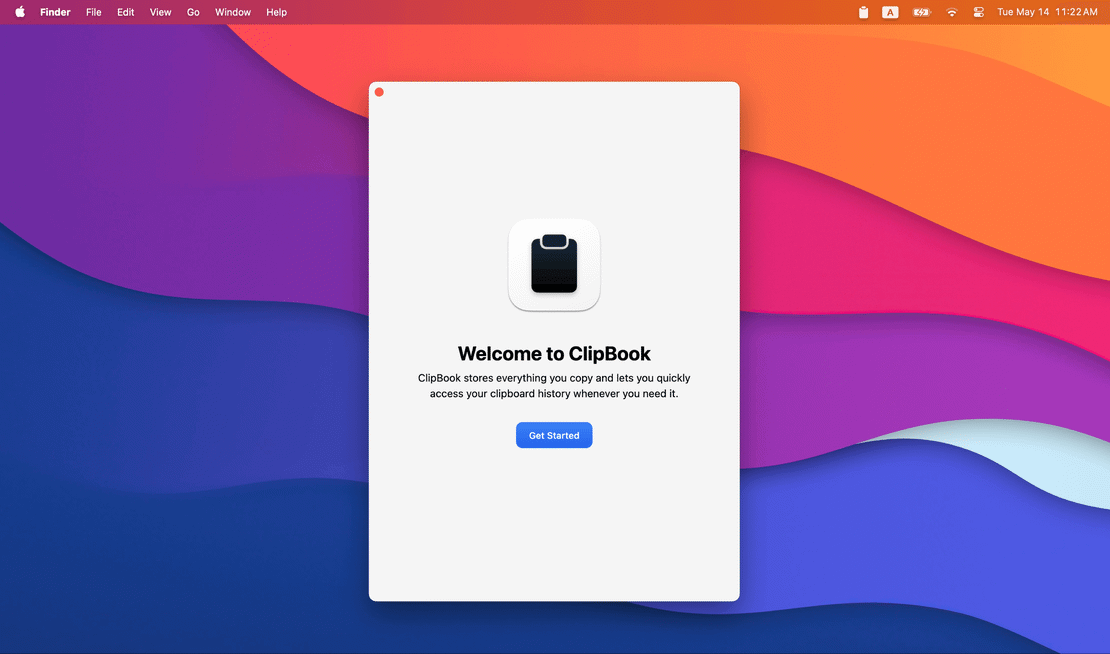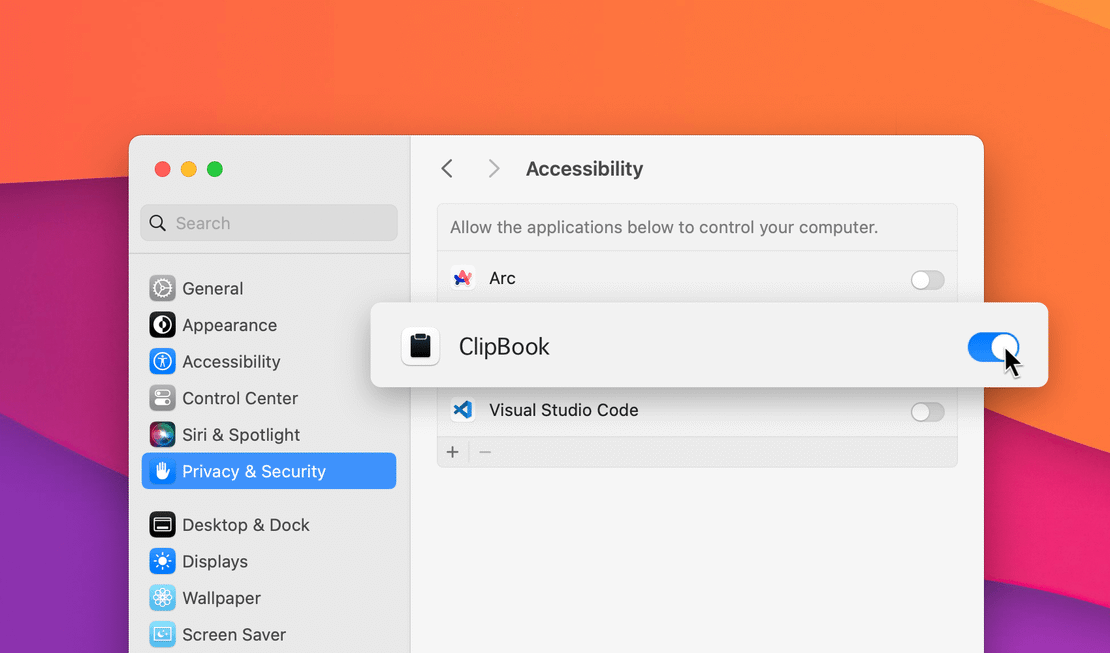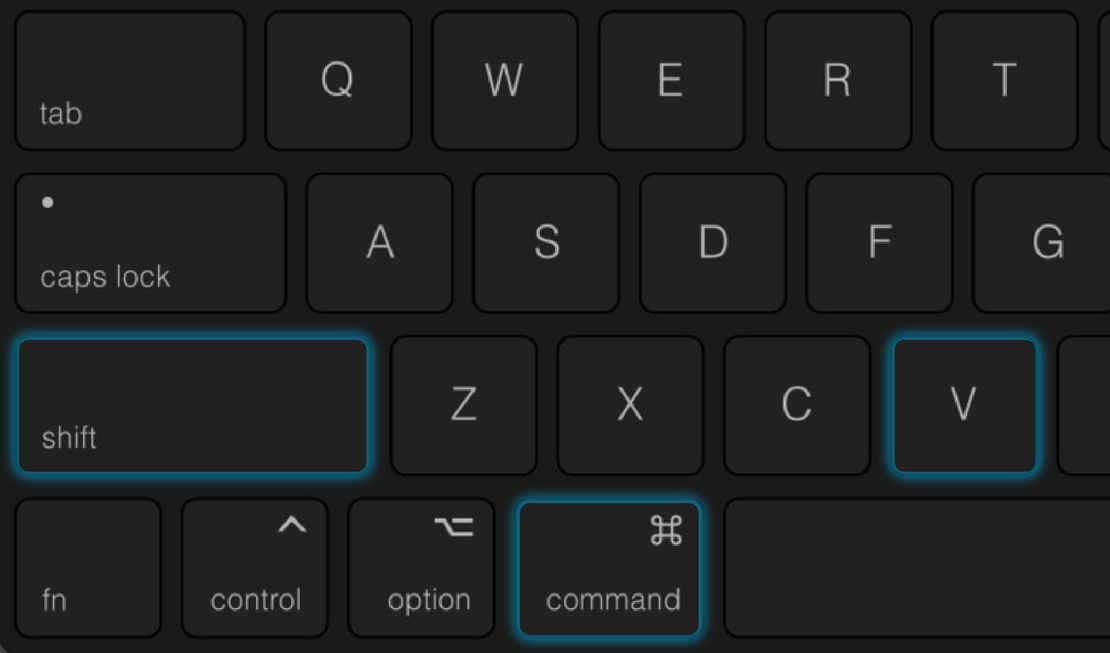Paste next history item
You can now paste the next item in your clipboard history with a single keyboard shortcut without opening the history window.
German, Italian, English UK, Brazilian Portuguese
You can now select your preferred language in ClipBook. German, Italian, English UK, and Brazilian Portuguese are now available.
Sort clipboard history
You can now sort your clipboard history by different criteria such as last/first copy time, number of copies, item's size.
Open item in its original position in the clipboard history
You can now find an item in your clipboard history, and reveal it in its original position in the entire clipboard history to discover related items around it.
Rich Text Format (RTF) and HTML support
You can now copy and paste Rich Text Format (RTF) and HTML content such as Figma objects in ClipBook.
Filter clipboard history by source app
You can now filter the clipboard history items based on which app they were copied from.
Organize with tags and filter your clipboard history
Create tags and add them to the history items. Filter your clipboard history by tags, favorites, or the content types.
How to copy and paste on Mac efficiently in 2025
You will find out how to copy and paste on Mac like a professional user: quickly, efficiently, without worrying about losing the previously copied content.
ClipBook 1.21: Open with...
You can now open the selected file or image with the default application or with any other app installed on your Mac.
ClipBook 1.20: Files and folders
ClipBook now remembers all the files and folders you copy. You can search and preview them in the clipboard history window, copy them back to the clipboard, or paste them directly into other apps.
ClipBook 1.19: Keep window always open and sound effects
Pin the history window to keep it open, format text using keyboard shortcuts, turn on/off a sound when a new item is added to the clipboard history.
ClipBook 1.18: Format text before pasting
Make text lowercase, uppercase, capitalize words, remove surrounding spaces, etc. before pasting it to the active application and more.
ClipBook 1.17: Custom titles for clipboard items
Rename your clipboard items by assigning custom titles and easily find them later. Assign a global shortcut to pause/resume ClipBook.
ClipBook 1.16: Save image as PNG file
Save the images from your clipboard history as files. Disable history update after you paste or copy an item from the clipboard history.
ClipBook 1.15: Advanced link and color preview
ClipBook can now display link details such as title, description, image. For colors, you can now see the color preview and its NTC name.
Install ClipBook via Homebrew
ClipBook is available on Homebrew. You can install, update, and uninstall it with a single command in your terminal.
ClipBook 1.14: Choose clipboard history window location
You can select one of the many locations where you want the ClipBook window to open. You can even open the window at the input cursor location.
ClipBook 1.13: Paste multiple items at once
You can select multiple items in the clipboard history list and paste/delete them all at once. If you select multiple text items, then you can merge them.
Source code of ClipBook is open
The source code of ClipBook is open and available on GitHub. You can analyze the code, make sure it's secure, and even build your own version of ClipBook.
ClipBook 1.12: Quick paste
You can now paste any of the first 9 items from the clipboard history using predefined keyboard shortcuts and configure when the entire history should be cleared.
ClipBook 1.11: Copy and merge
You can now copy text in any macOS app and automatically append it to the previous item in the clipboard history.
ClipBook 1.10.0: Images support
ClipBook now remembers images you copy to the clipboard. You can view the images in the history list, find text in images, copy images, and paste directly to the active app.
macOS Sequoia support
Apple made macOS 15 Sequoia available for download on September 16, 2024. ClipBook is fully compatible with the brand new version of macOS.
ClipBook 1.9.0: History item details, favorite items, preview toolbar, email addresses
Add history items to your favorites, view item details such as the source app the content was copied from, preview panel with a toolbar, and more.
ClipBook 1.8.0: Ignore apps, preview colors, hide app icon from menu bar
This update let's you configure the list of applications you don't want to capture clipboard content from and other useful features.
ClipBook 1.7.0: Highlighted search matches and pause
ClipBook 1.7.0 introduces highlighted search matches, the ability to pause/resume ClipBook, copy to clipboard, open link in browser, and more.
ClipBook 1.6.0: Customize keyboard shortcuts
ClipBook 1.6.0 introduces the ability to customize keyboard shortcuts and other small features that improve the overall user experience.
ClipBook 1.5.0: General & privacy settings and edit history items
ClipBook 1.5.0 includes a bunch of new features and improvements that will help you to be more private and productive.
ClipBook 1.4.1: Support of Mac on Intel processors
ClipBook now supports Mac on Intel processors.
ClipBook 1.4.0: Automatic application updates
ClipBook 1.4.0 has been released! This version introduces automatic application updates, so you can always check for the latest update and install it.
ClipBook 1.3.0: Welcome screen and enhancements
ClipBook 1.3.0 is now available for download. This release enhances the user experience and adds new features to the application.
Paste to other applications on your Mac
How to allow ClipBook pasting to other applications on your Mac.