ClipBook 1.10.0: Images support
ClipBook now remembers images you copy to the clipboard. You can view the images in the history list, find text in images, copy images, and paste directly to the active app.
Images support
The most requested feature is finally here! ClipBook now remembers images you copy to the clipboard. You can view the images in the history list, preview or copy them, and paste directly to the active app. Images are displayed in the history list with a thumbnail and the image dimensions.
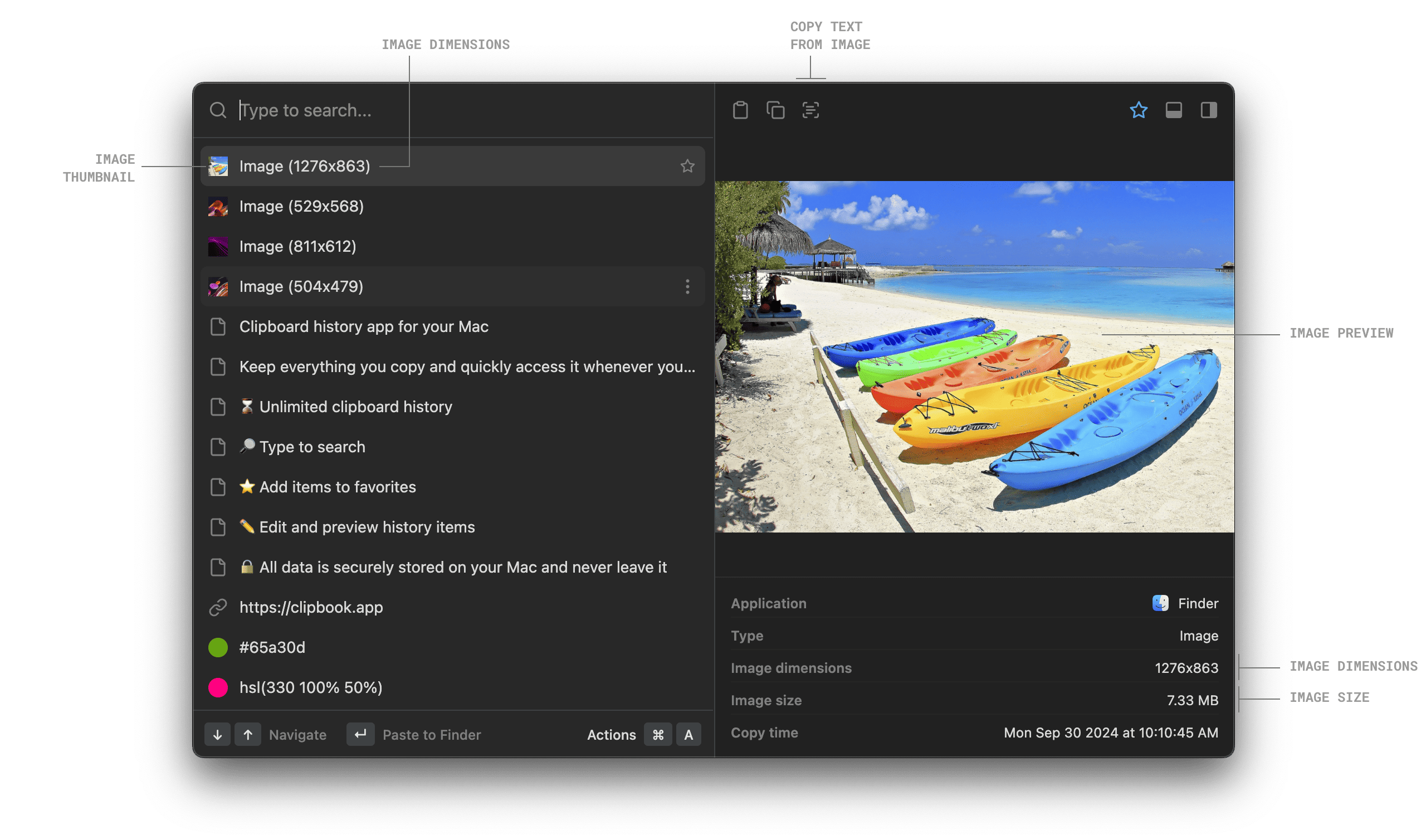
Find text in images
You can search for text in images. ClipBook extracts text from images and make it searchable.
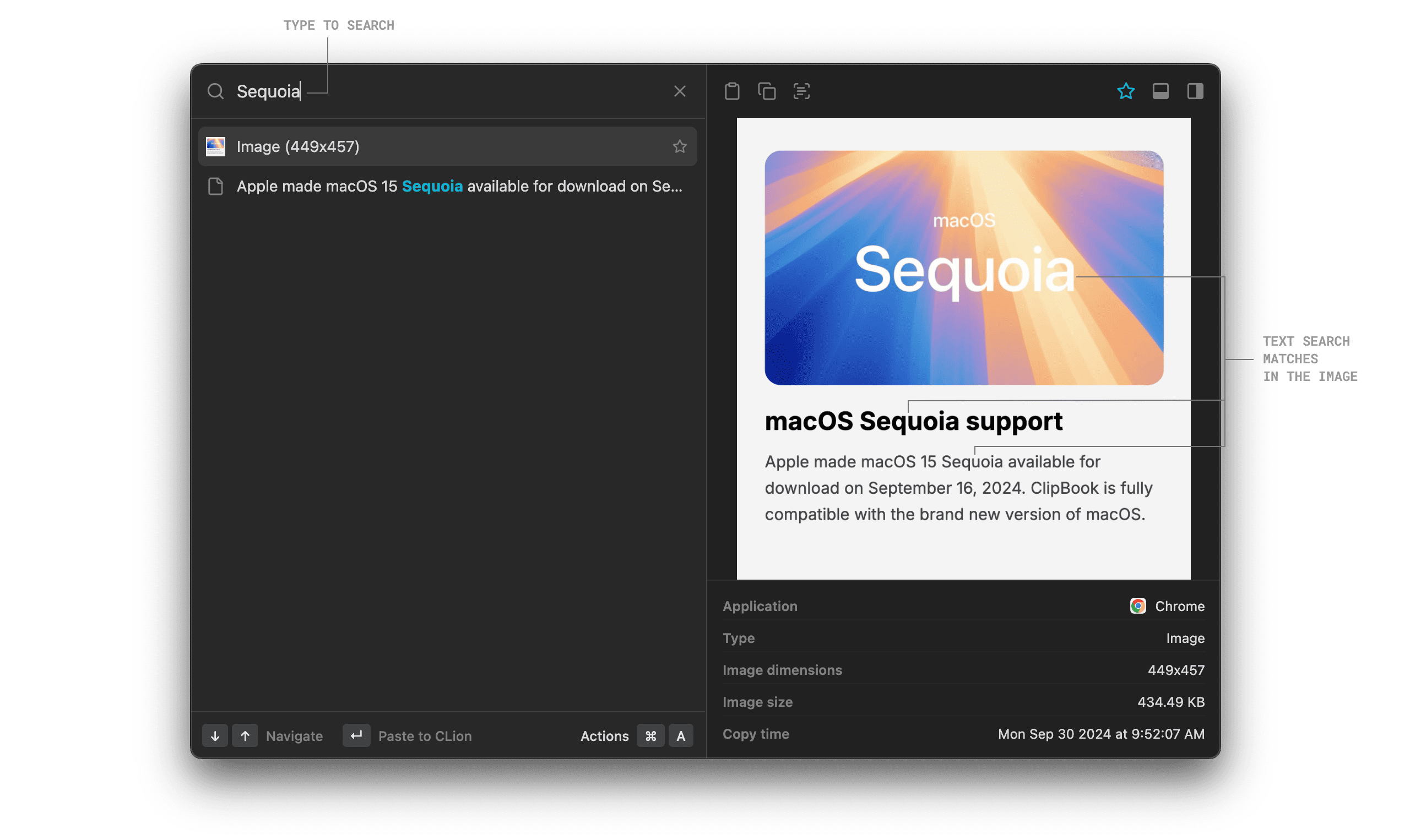
Copy text from images
If the image contains text, you can copy the text to the clipboard.
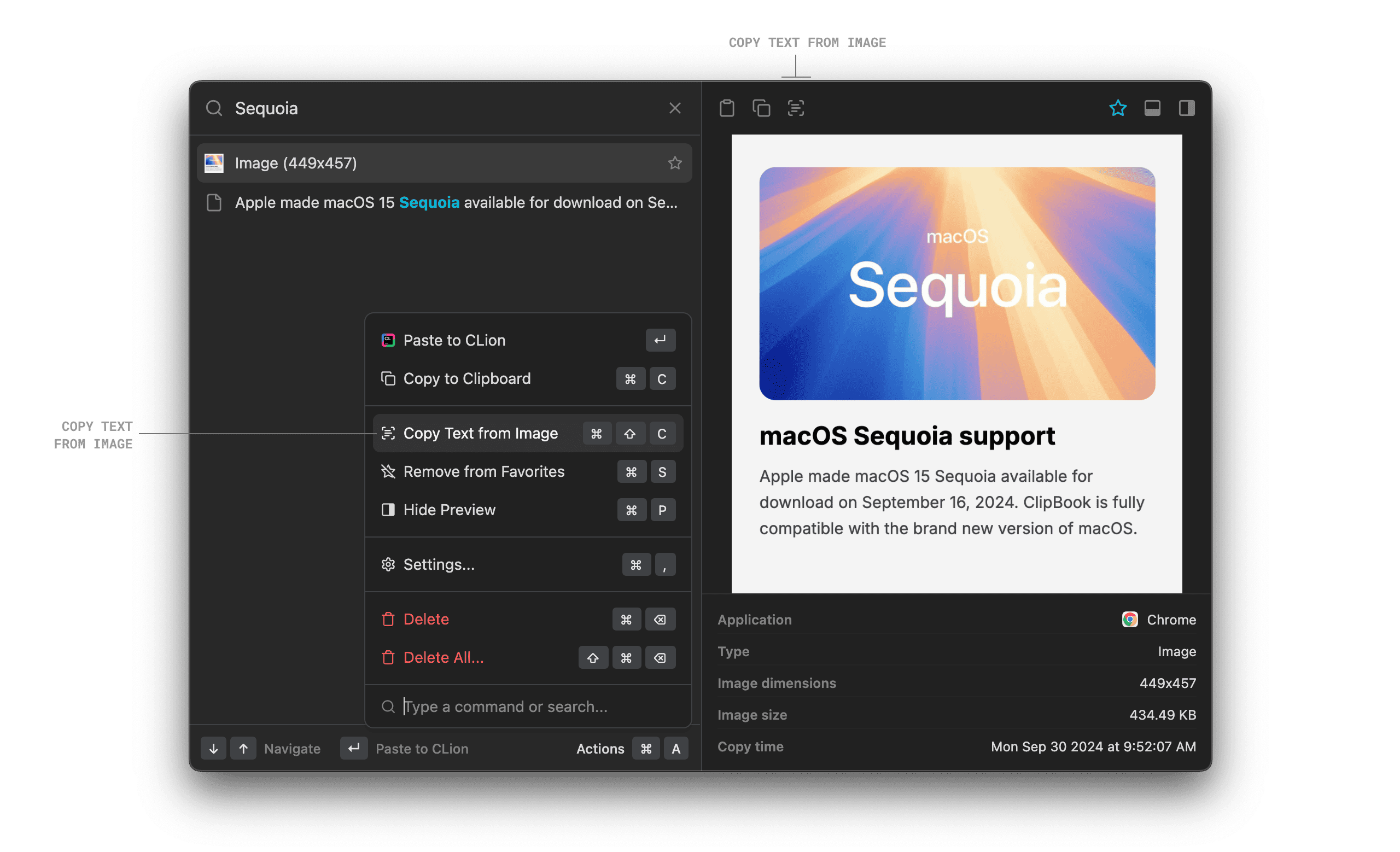
Better tooltips
Now the tooltips are displayed more quickly (250ms) and include the keyboard shortcut of the action.
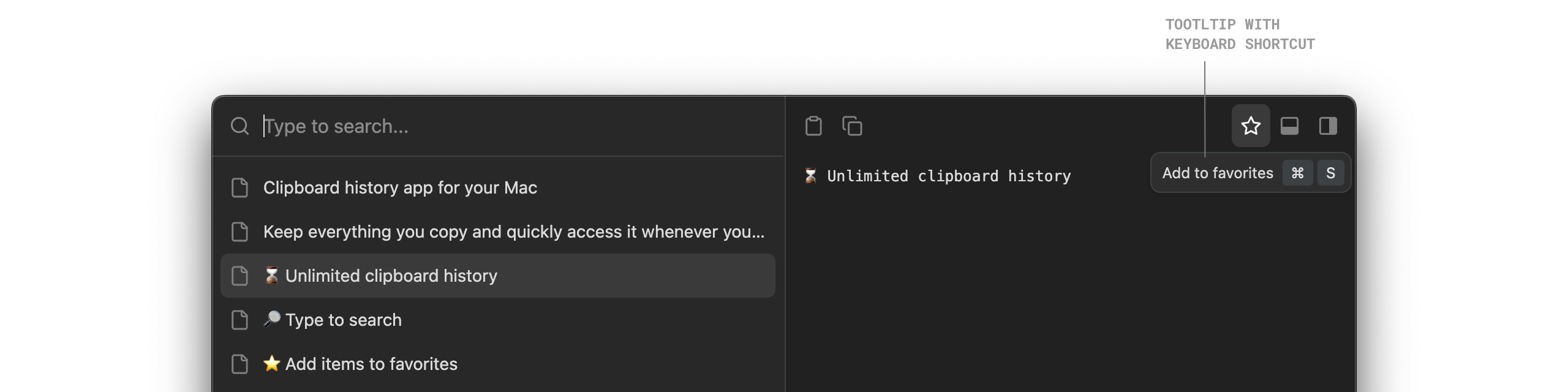
Fixes and improvements
- Display the item details pane by default.
- Fix the show/hide preview icon in the Actions menu.
- Make height of the Actions menu popup fit the content.
- Fix crash when adding CapCut to the list of ignored apps.
That’s all in this update. If you have any suggestions or feature requests, please feel free to submit it on the Feedback page.