ClipBook 1.18: Format text before pasting
Make text lowercase, uppercase, capitalize words, remove surrounding spaces, etc. before pasting it to the active application and more.
Format text before pasting
You can now format text before pasting it to the active application.
The following formats are supported:
- Make lower case
- Make upper case
- Capitalize words
- Sentence case
- Remove empty lines
- Strip all whitespaces
- Trim surrounding whitespaces
The original text of the selected clipboard history item won’t be modified. If you want to format and save the text, you can use the functionality described below.
Format text and save
To format and save the text, select the text in the clipboard history item and in the preview pane, click More actions and select Format Text as shown in the screenshot below.

Paste on click
To speed up the pasting process, you can now paste the clipboard history item on click.
If you prefer to select the history item on click and paste on double click, you can restore the previous behavior. Got to Settings -> History and uncheck the Paste on click option.
Open ClipBook on tray click
You can now open your clipboard history by clicking the ClipBook icon in the menu bar. It lets you more quickly access the clipboard history if you prefer mouse interaction.
To open the popup menu, click the ClipBook icon while holding down the ⌥ (Option) key.
Zoom in, out, and reset zoom level
In the previous versions you could zoom in and out the clipboard history window. Now you can also reset the zoom level to the default one using the ⌘O shortcut. Moreover, these actions are now available in the commands menu:
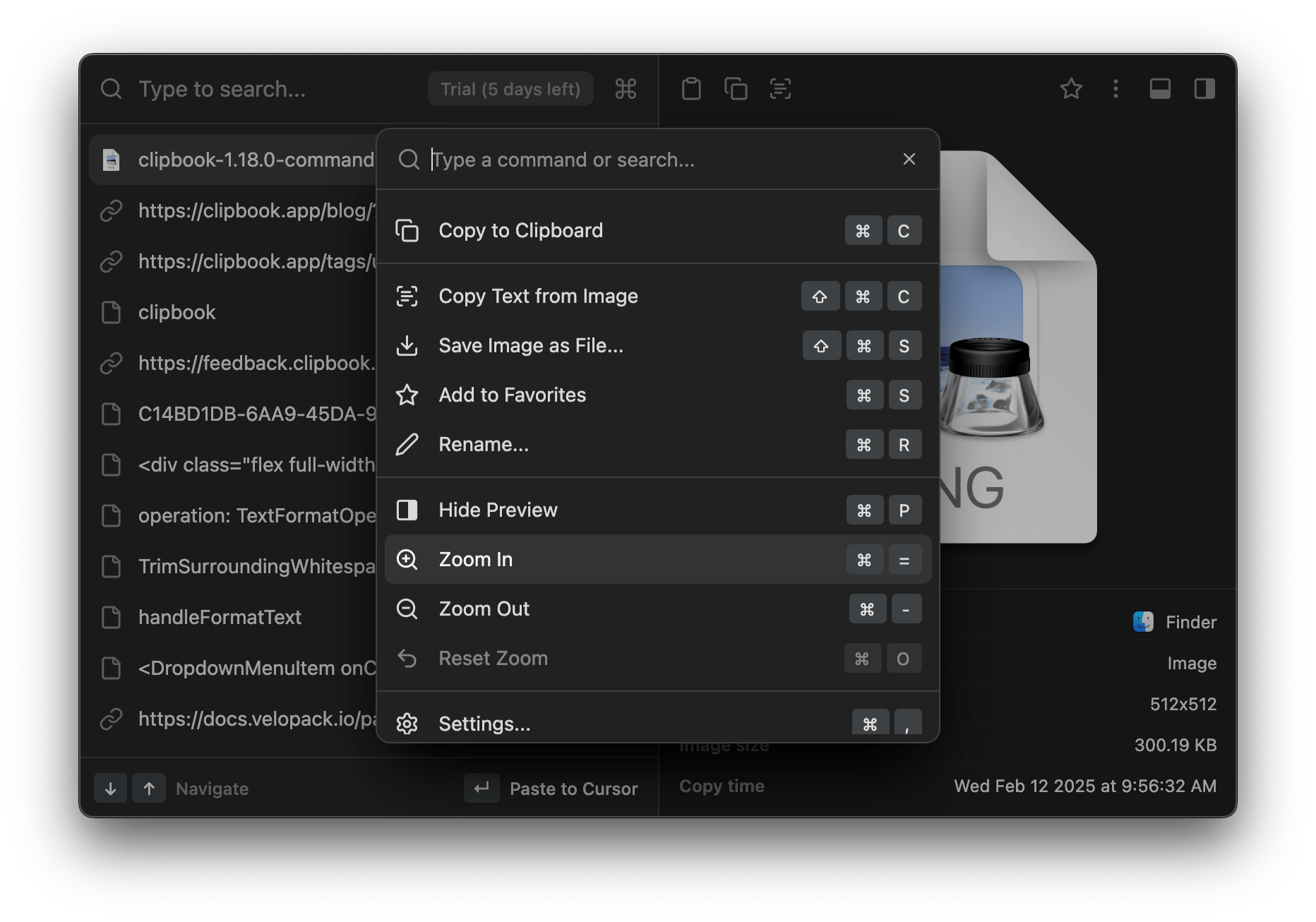
Other improvements
- Fixed an issue when the ClipBook window didn’t receive focus after activation if a password field in Google Chrome was focused.
- ClipBook now doesn’t steal focus from the active application when activated.
That’s all in this update. If you have any suggestions or feature requests, please feel free to submit it on the Feedback page.