ClipBook 1.3.0: Welcome screen and enhancements
ClipBook 1.3.0 is now available for download. This release enhances the user experience and adds new features to the application.
Welcome screen
ClipBook now displays a welcome screen when you run the application for the first time. The welcome screen provides a step-by-step guide on how to configure and start using ClipBook.
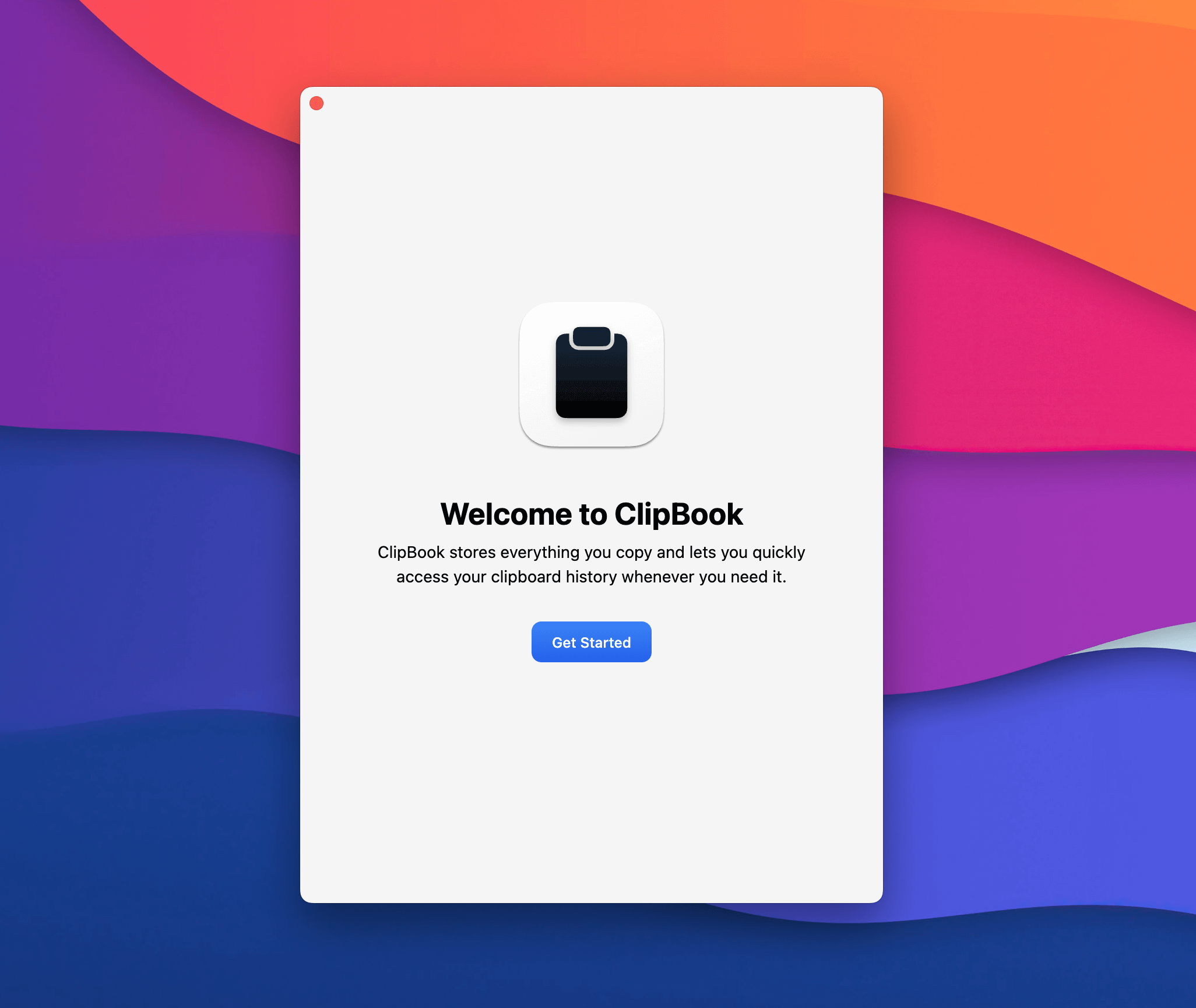
In the welcome screen, you can enable access to the Accessibility features to allow ClipBook to paste directly to other applications on your Mac.
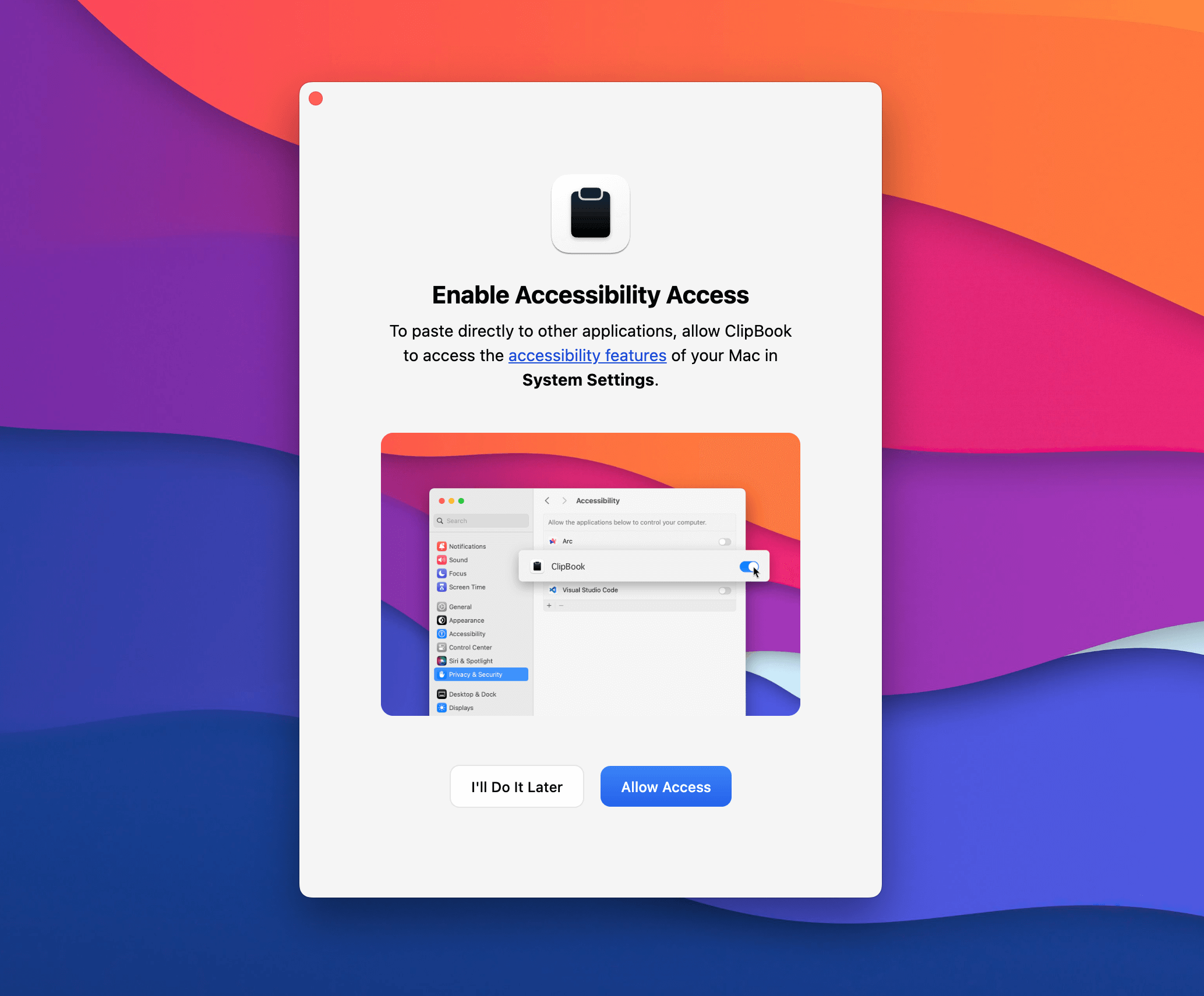
You can read how to open your clipboard history by pressing ⌘⇧V or by clicking the ClipBook icon in the menu bar and selecting the Open ClipBook menu item.
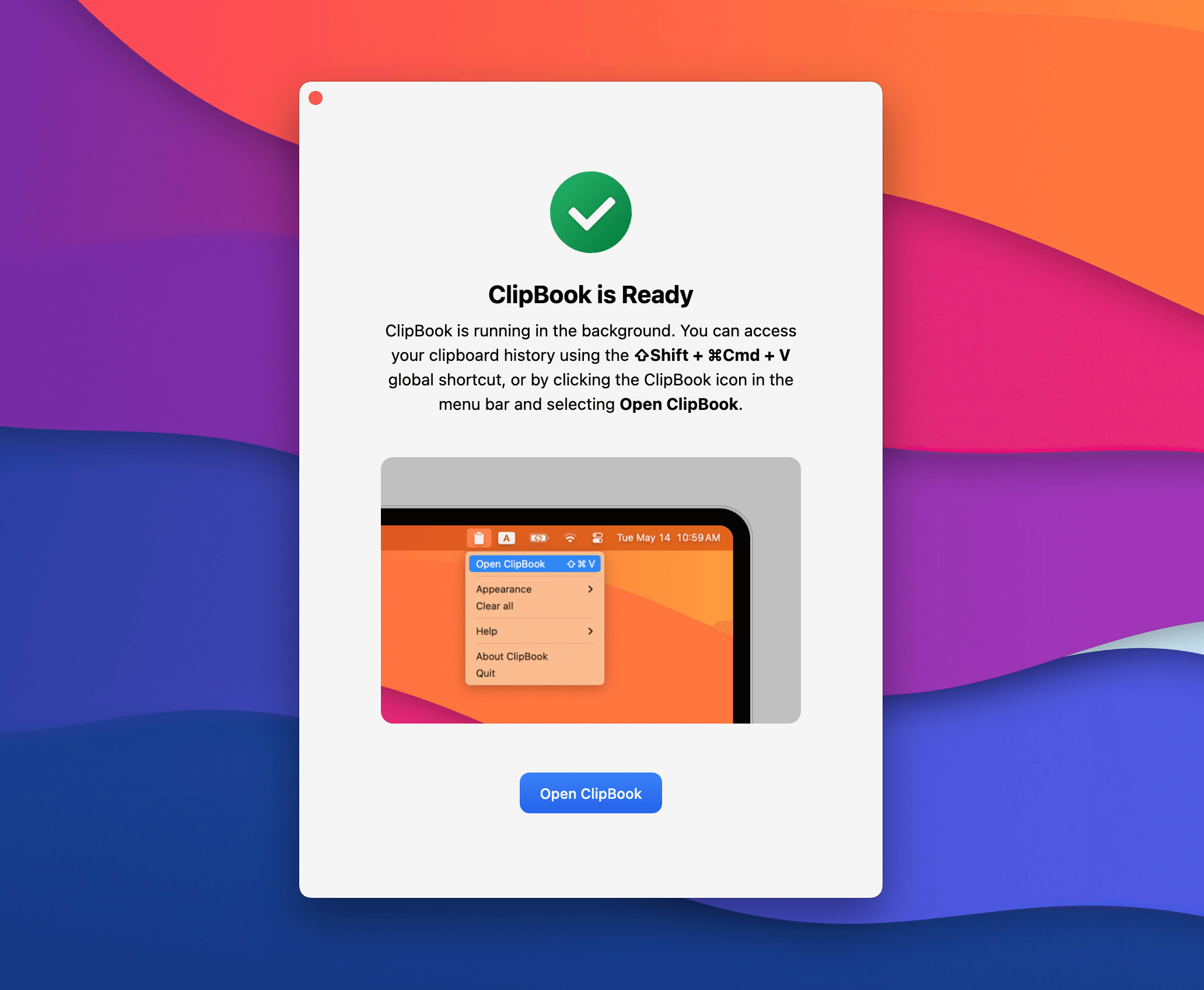
New tray menu items
In ClipBook 1.3.0 the new items in the tray menu have been added.
You can now check the ⌘⇧V global keyboard shortcut that shows your clipboard history on Mac by clicking the ClipBook icon in the menu bar.
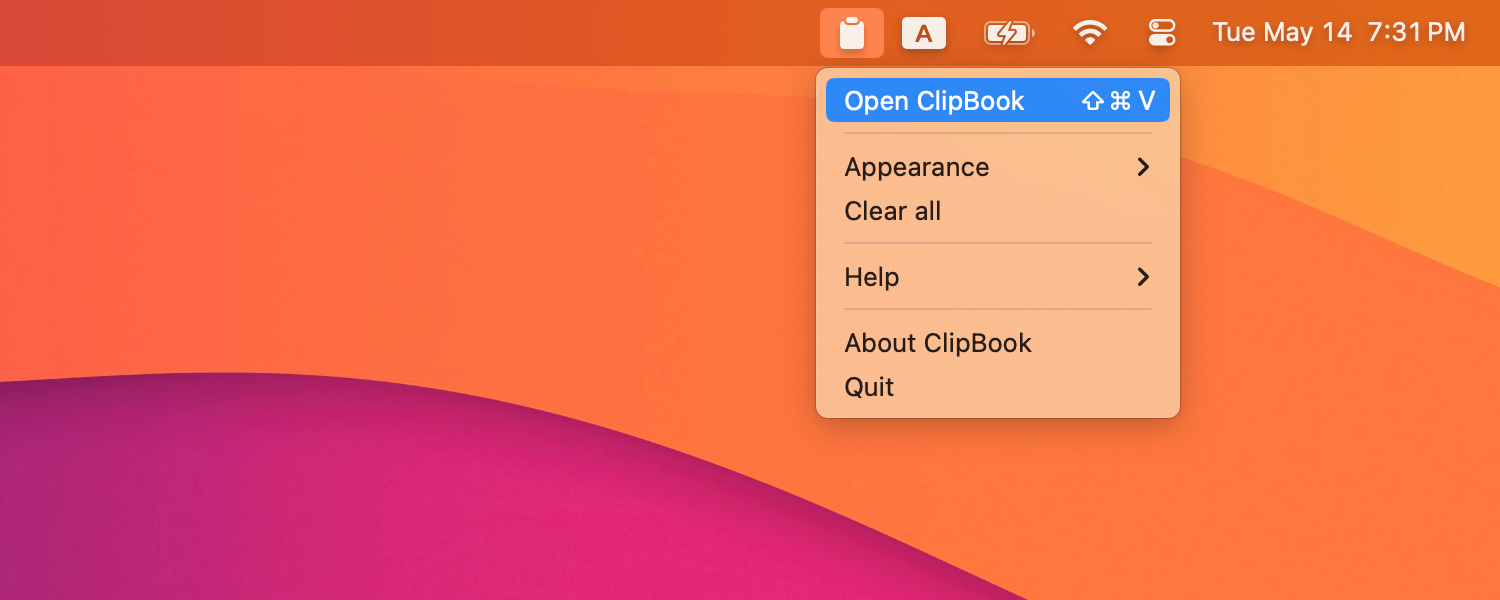
The Appearance menu item allows you to switch between the light, dark, or system themes. Now, the currently selected theme is marked with a checkmark.
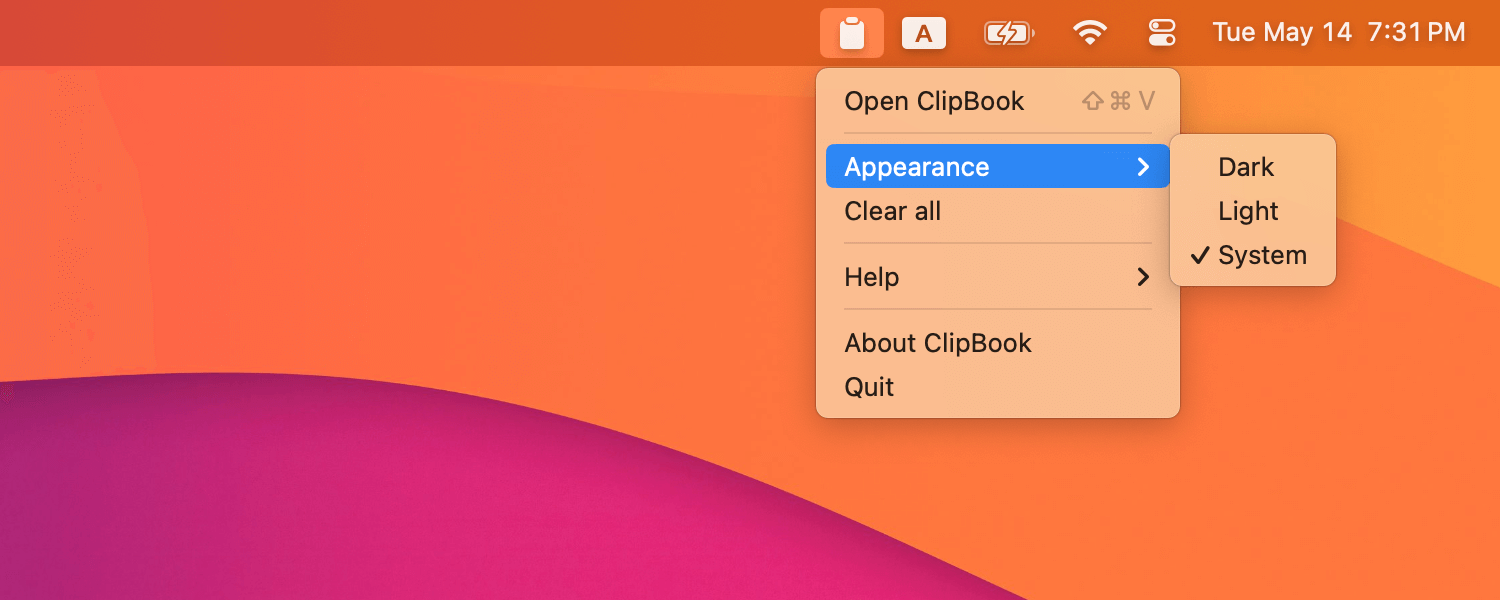
The Help menu allows you to view the list of supported keyboard shortcuts and contact support in case you have any questions or issues.
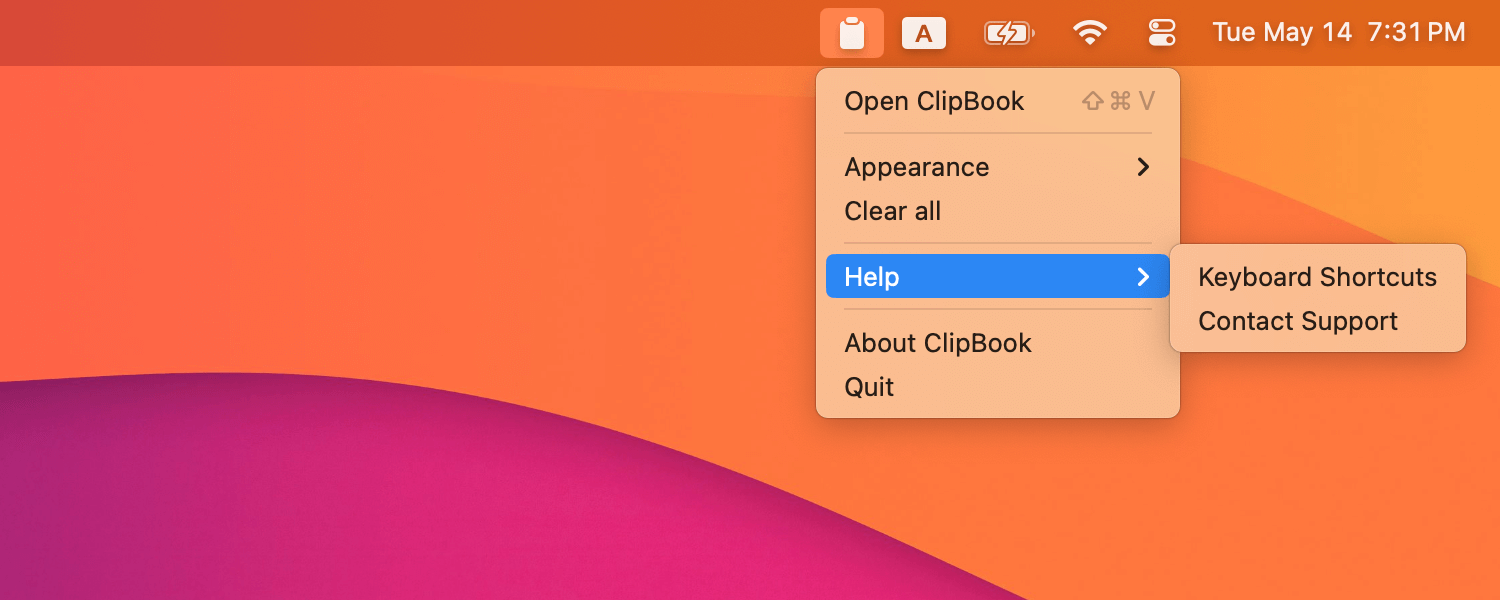
Please feel free to download and enjoy using ClipBook 1.3.0! I hope it will help you to be more productive on your Mac.
If you have any questions or issues, please contact me @Ikryanov. I will be happy to help you.