- May 23, 2024
ClipBook 1.4.0: Automatic application updates
ClipBook 1.4.0 has been released! This version introduces automatic application updates, so you can always check for the latest update and install it.
To check if there’s a new version of ClipBook available, click on the ClipBook icon in the menu bar and select the Check for Updates… option.
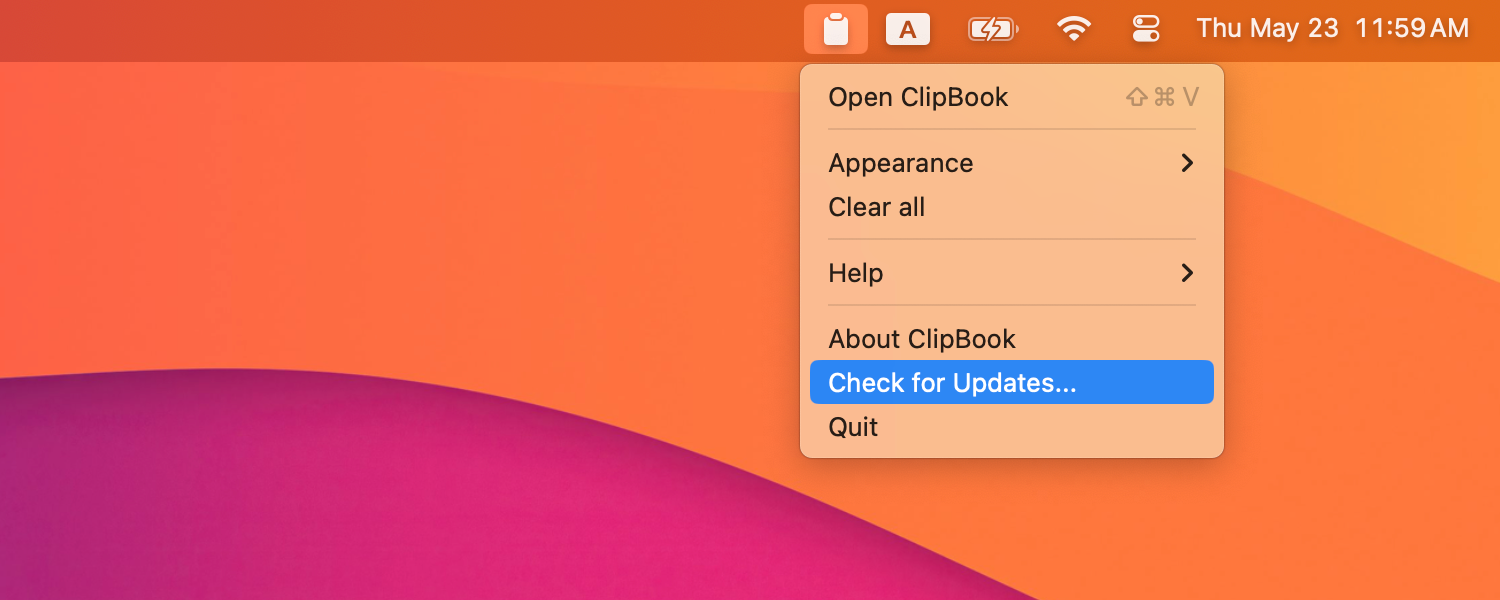
If there’s a new version available, you will see a notification with the option to download and install it.
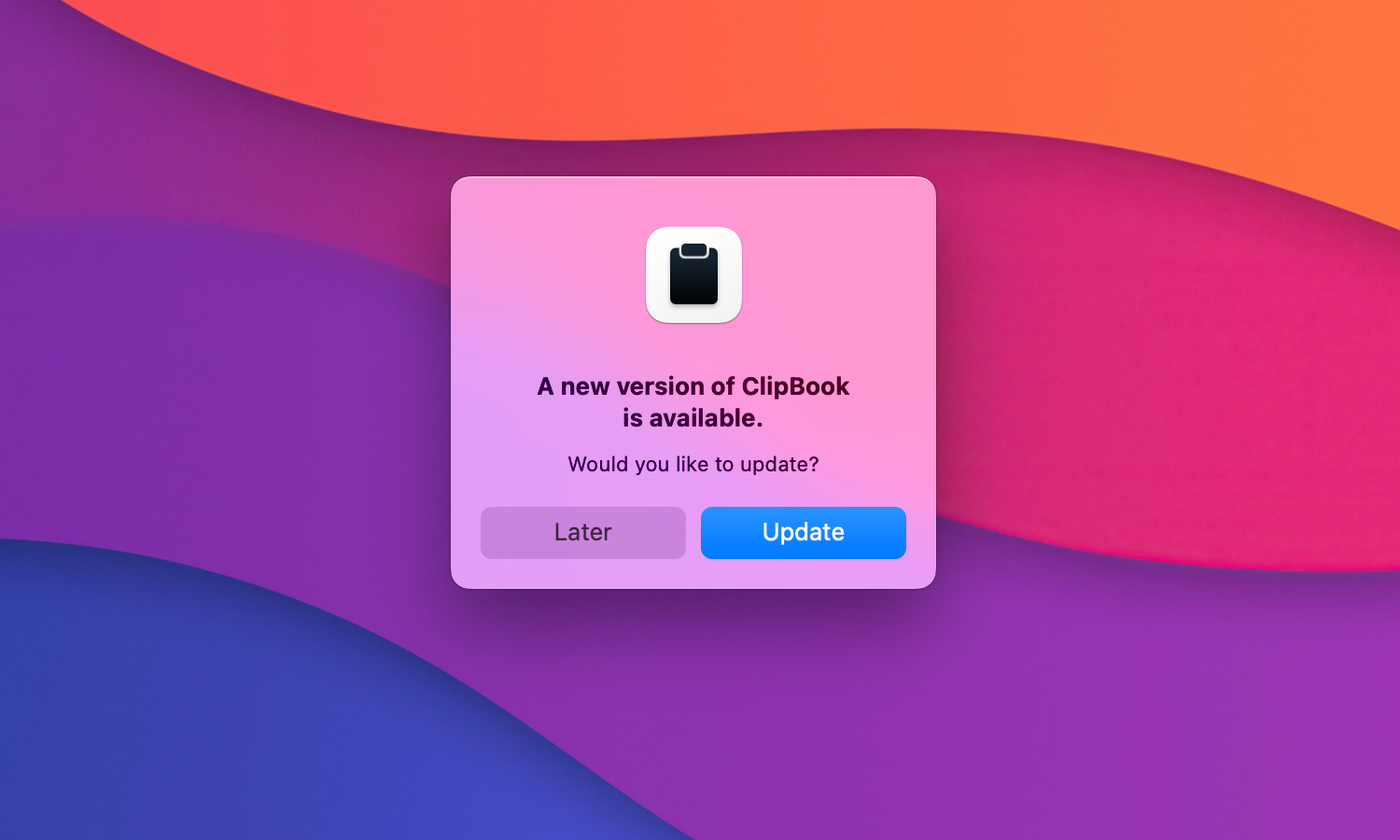
To download and install a new version, click the Update button. ClipBook will download the latest version and install it automatically. When the latest version is installed, you will see a notification about that and suggesting to restart the application.
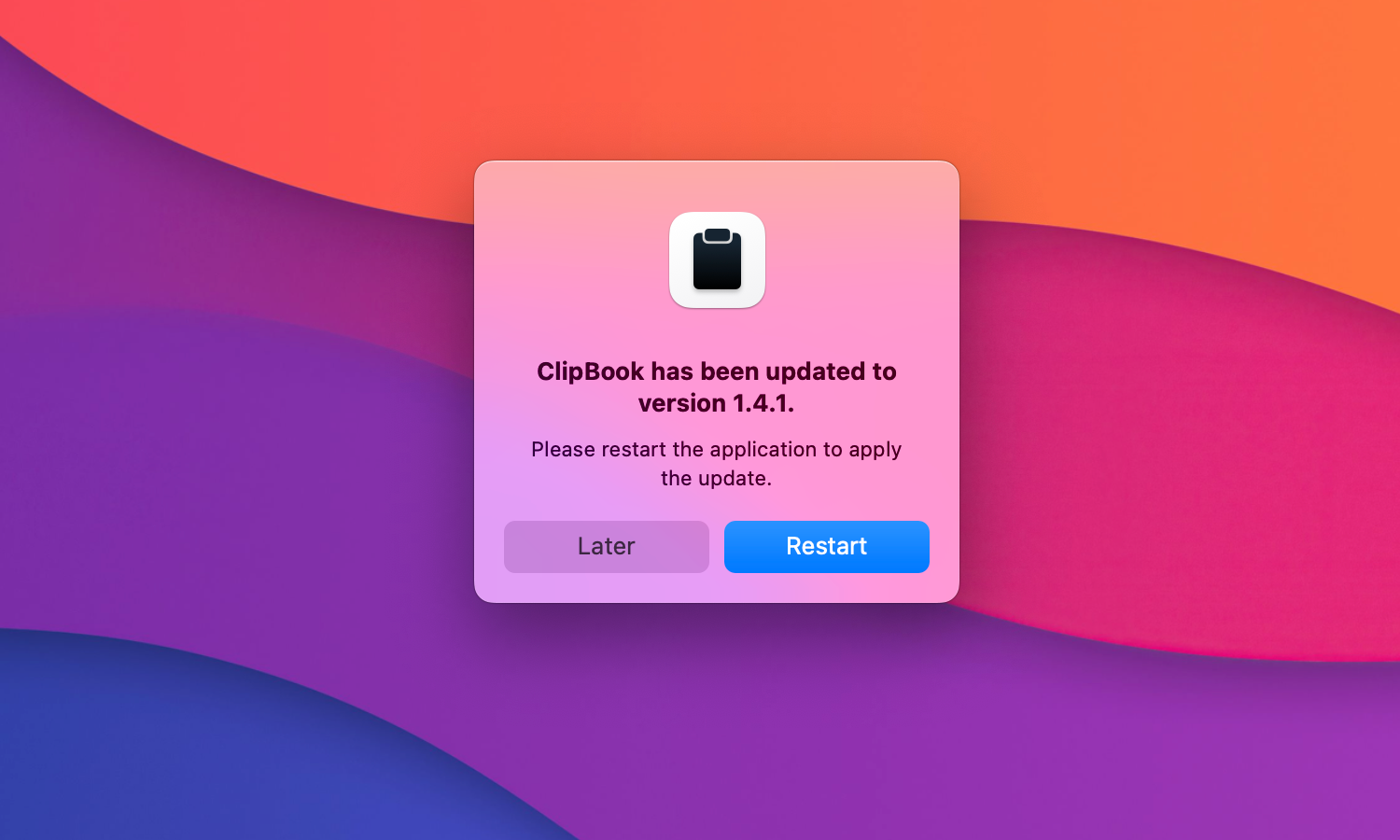
To start using the new version, click the Restart button or manually restart ClipBook. That’s it! You are now using the latest version of ClipBook.