How to check for updates
To check if there is a new version of ClipBook available, right-click on the ClipBook icon in the menu bar and select Check for Updates…
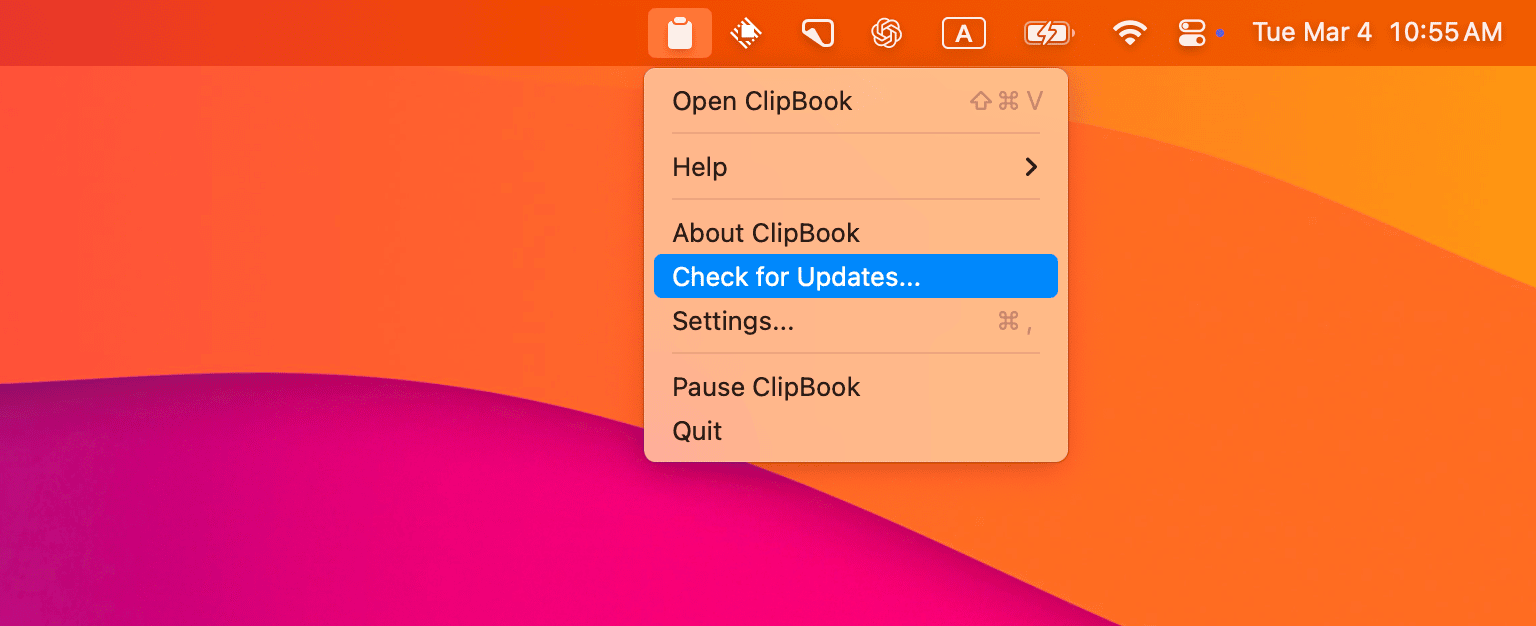
Alternatively, you can go to Settings -> General and click Check for Updates…
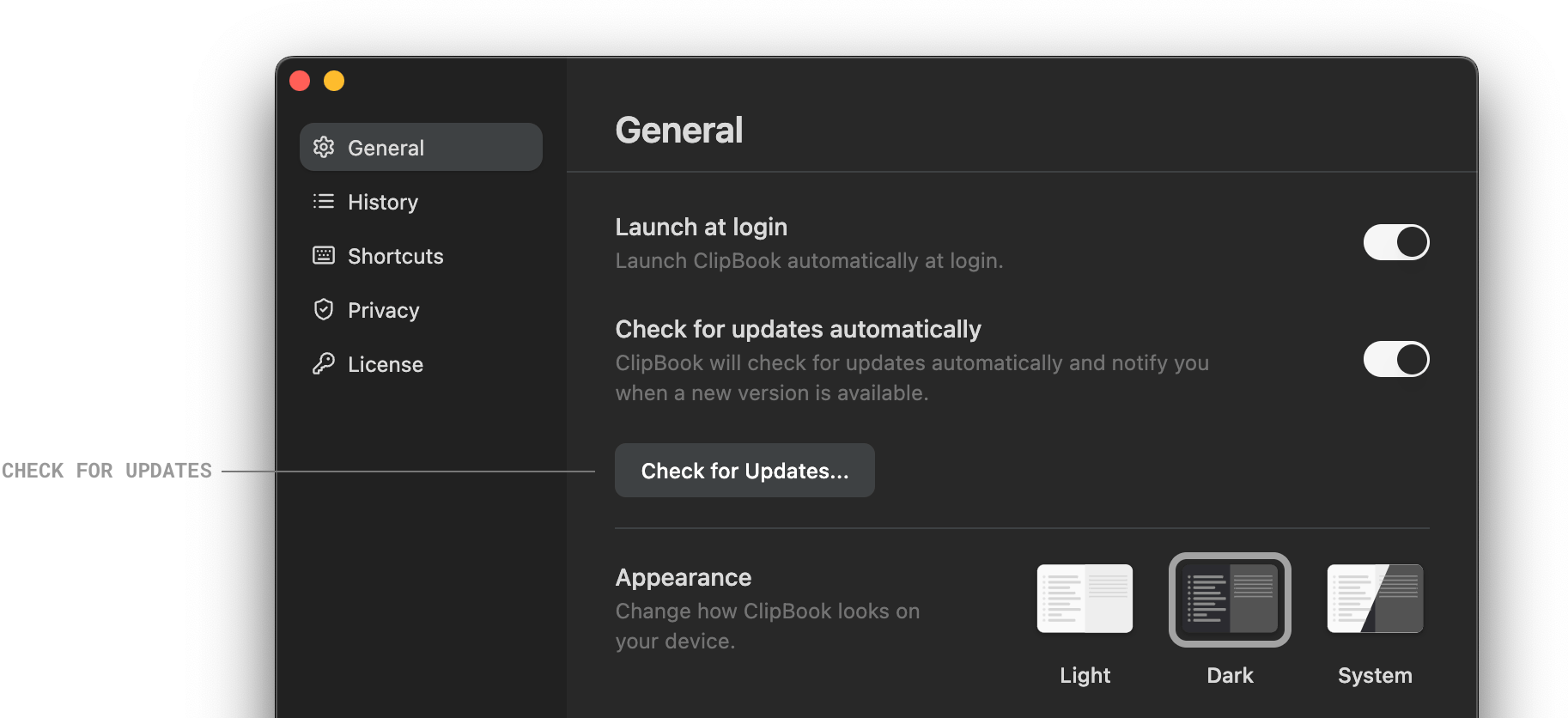
If there is a new version available, you will be prompted to download and install it.
Once the update is installed, you will be asked to restart ClipBook to switch to the new version.
ClipBook needs to connect to the update server to check for new versions, so make sure you have an active internet connection when checking for updates.