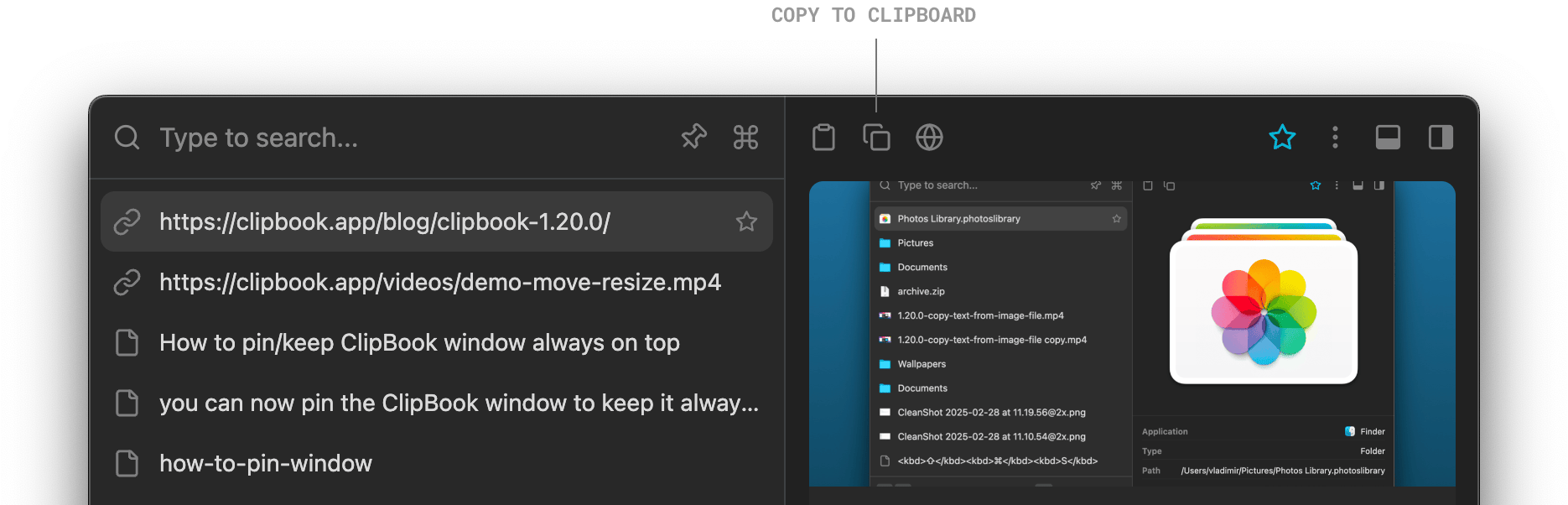How to copy item back to system clipboard
You can copy an item back to the system clipboard by selecting the item and pressing ⌘C or selecting Copy to Clipboard from the Commands menu.
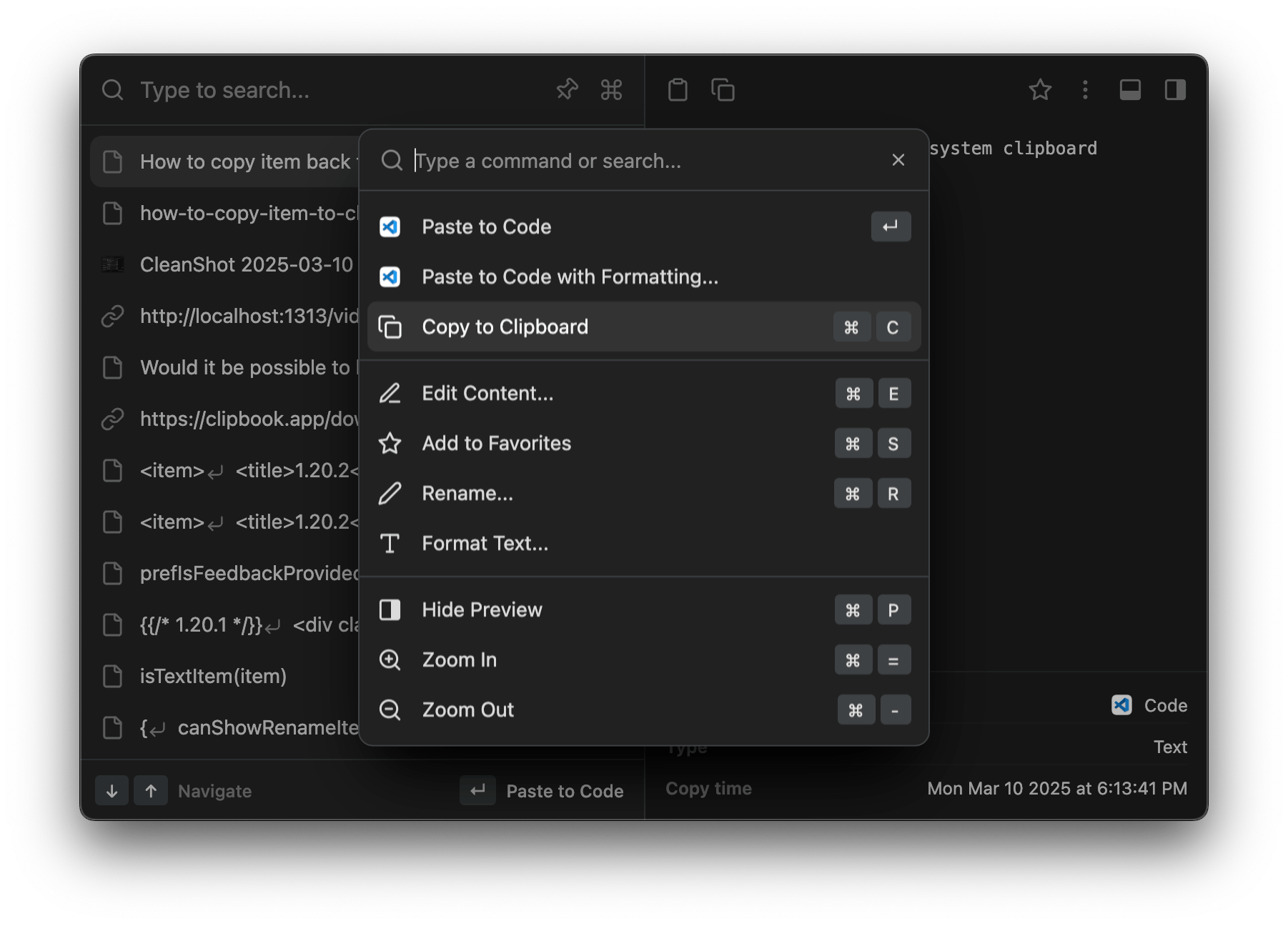
Alternatively, you can click the Copy button in the Preview toolbar.