How to display window at the center of the active window
To configure ClipBook to display the window at the center of active window, follow these steps:
- Go to Settings -> General.
- In the Open window at dropdown, select Center of the active window.
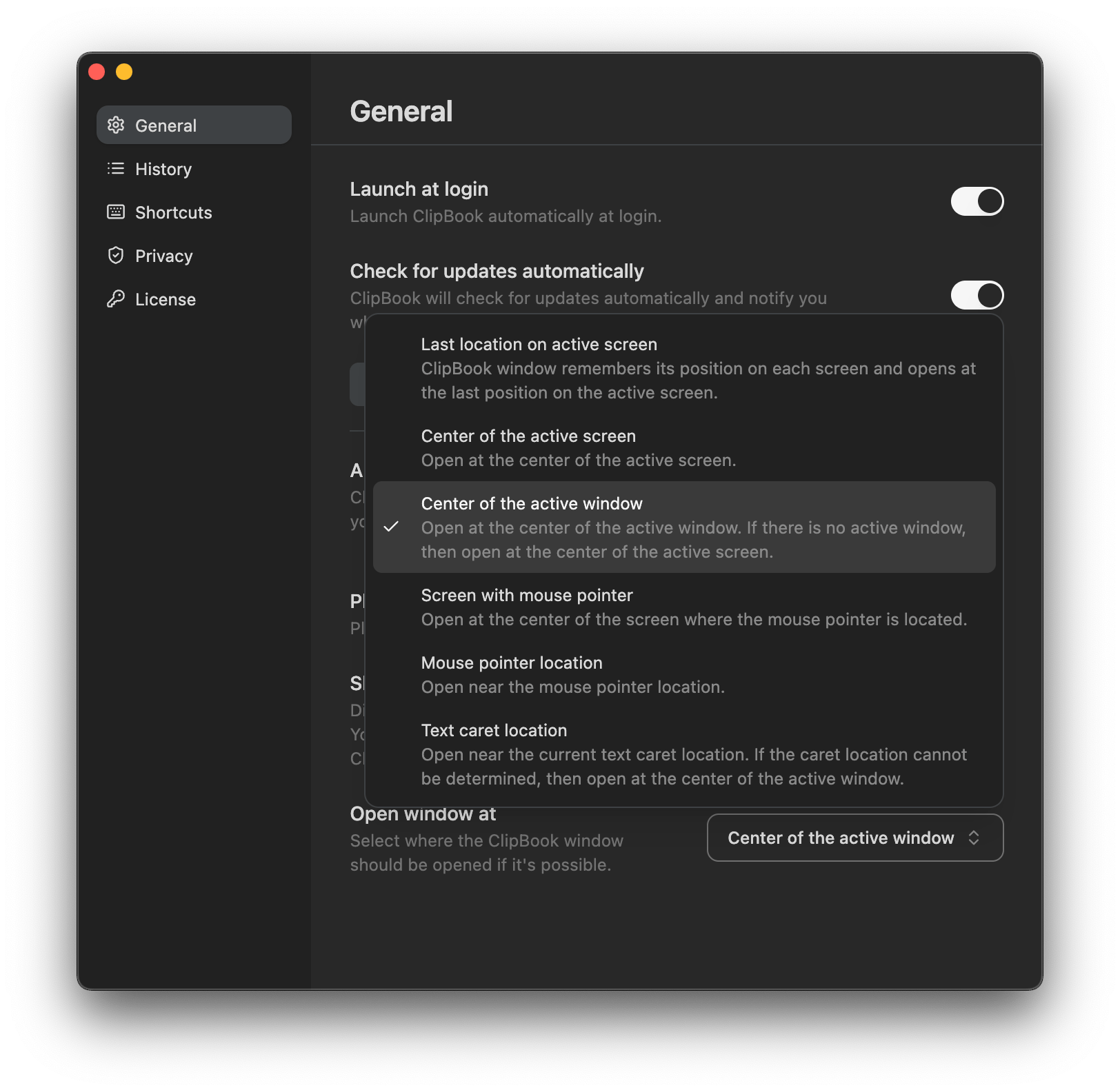
If there’s no active window, ClipBook will display the window at the center of the active screen.