How to display window on screen with mouse pointer
To configure ClipBook to display the window on the screen with the mouse pointer, follow these steps:
- Go to Settings -> General.
- In the Open window at dropdown, select Screen with mouse pointer.
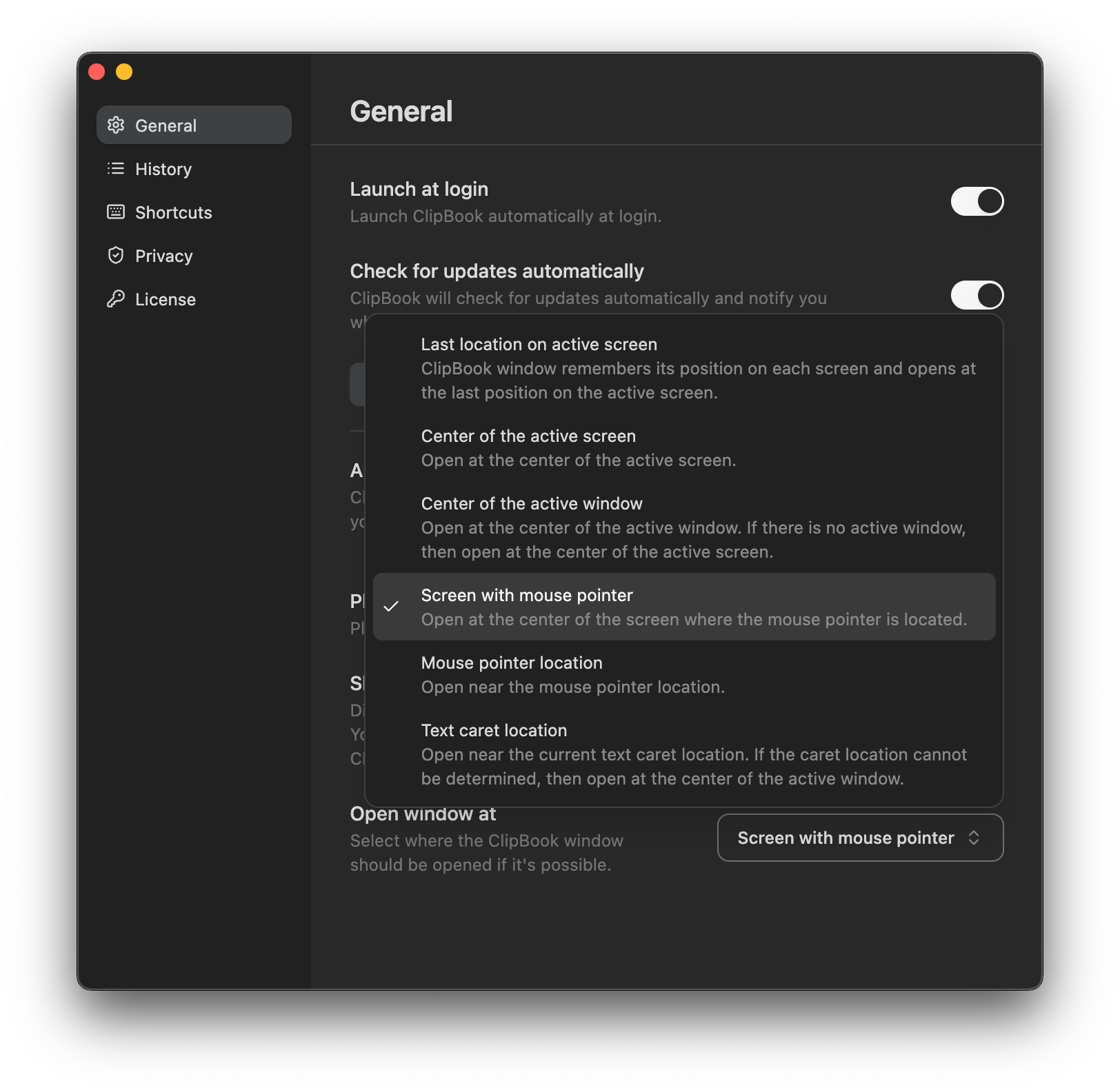
This option is useful when you have multiple screens and you want to display the window on the screen where the mouse pointer is located.