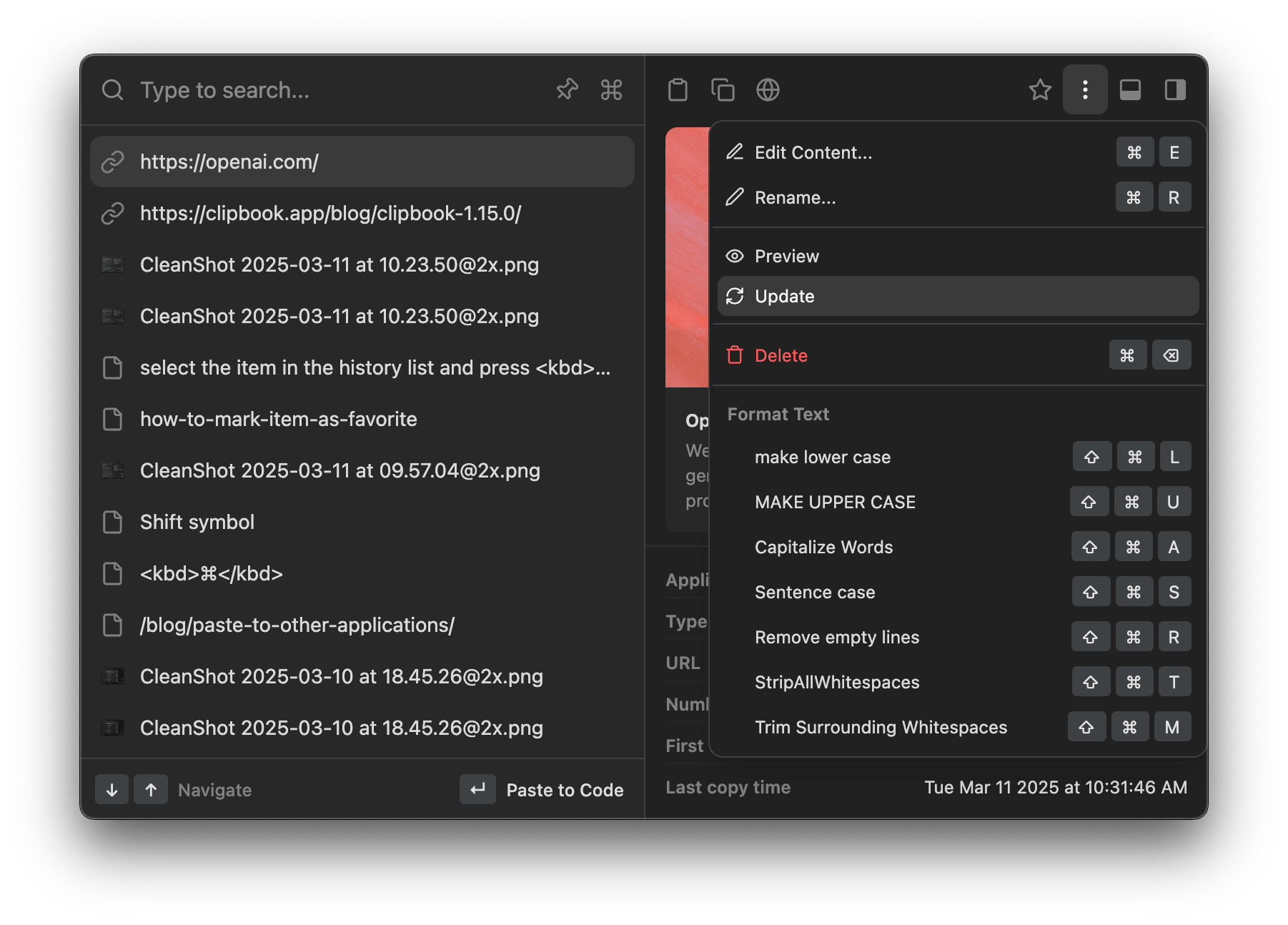How to enable link preview
ClipBook can show a preview of the link you copied. To enable this feature, go to Settings -> History and check the Show preview for links option.
When this option is enabled, ClipBook will display the link title, description, and the social media image if available.
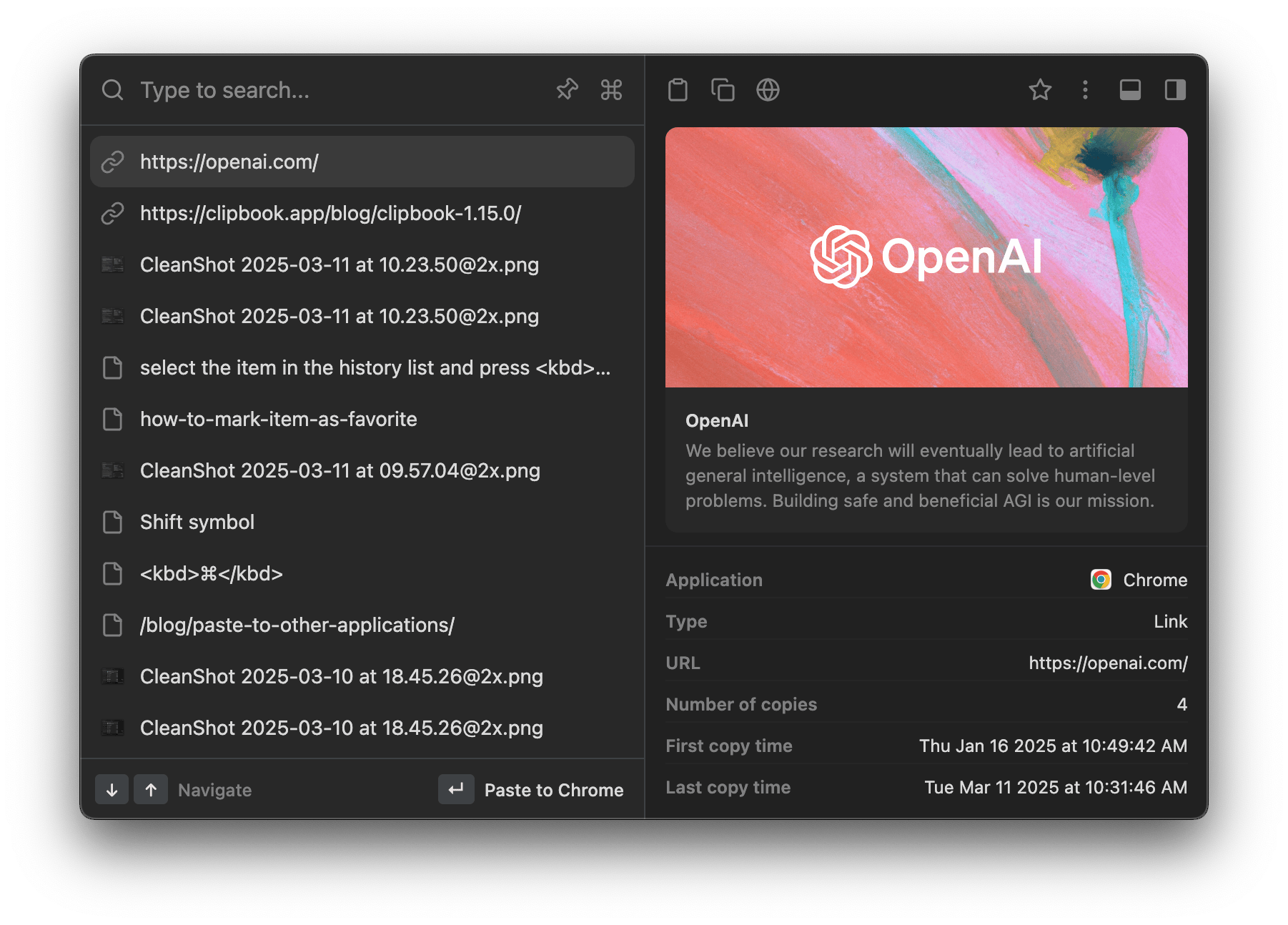
Updating link details
The cached link details might be outdated if the web page content has changed. You can update the link details by selecting Update from the toolbar menu the Preview panel toolbar. ClipBook will download the latest link details from the internet.