How to format history item content
You can format the content of a text history item such as text, link, color, email, etc.
The following formats are supported:
- Make lower case
- Make upper case
- Capitalize words
- Sentence case
- Remove empty lines
- Strip all whitespaces
- Trim surrounding whitespaces
To format the content of the selected text history item:
- Select Format Text… from the Commands menu.
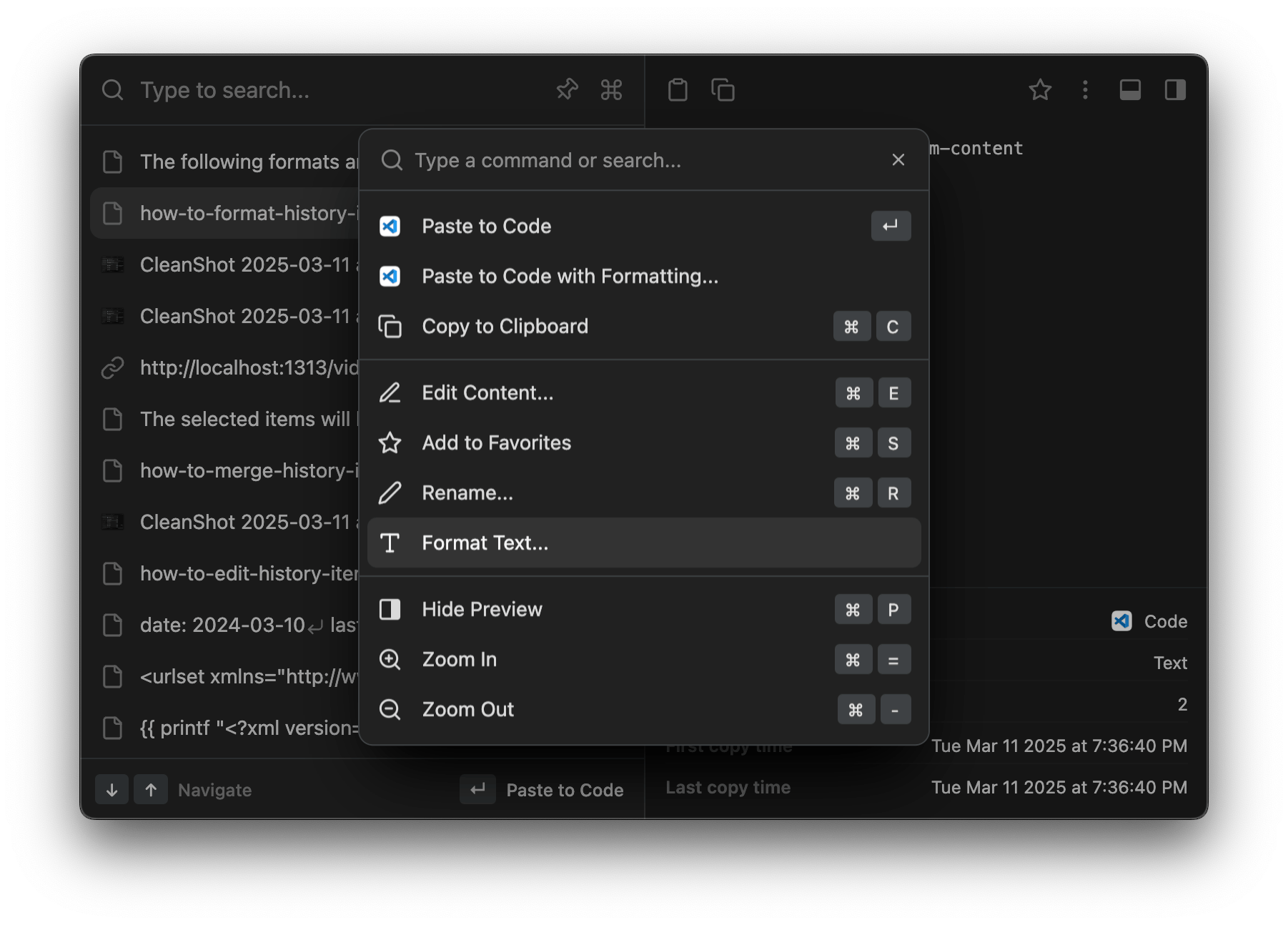
- Choose the desired format from the list.
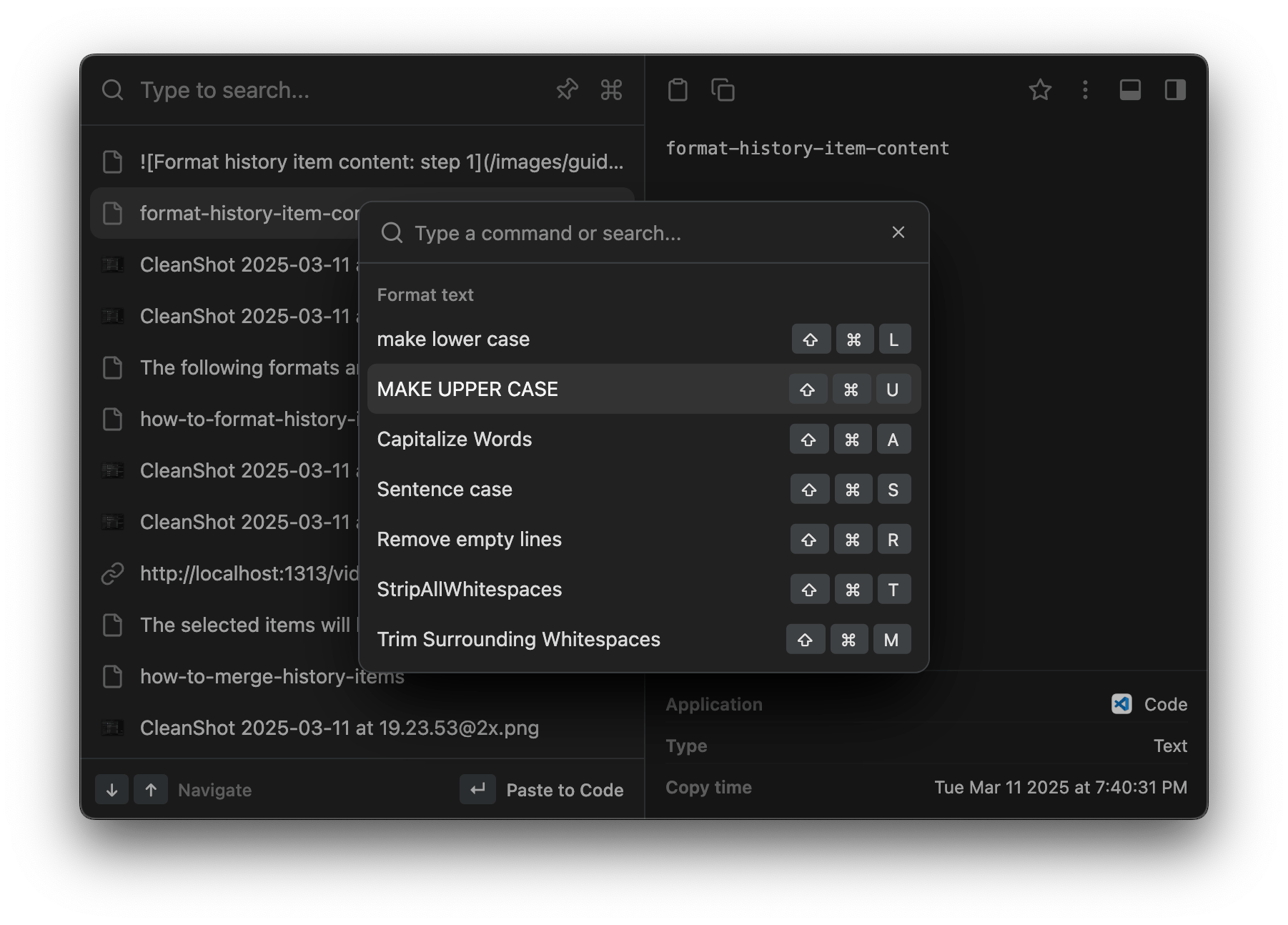
The content of the selected history item will be formatted and saved.