How to open Settings dialog
There are many ways to open the Settings dialog in ClipBook.
Solution #1
Right-click on the ClipBook icon in the menu bar and select Settings…
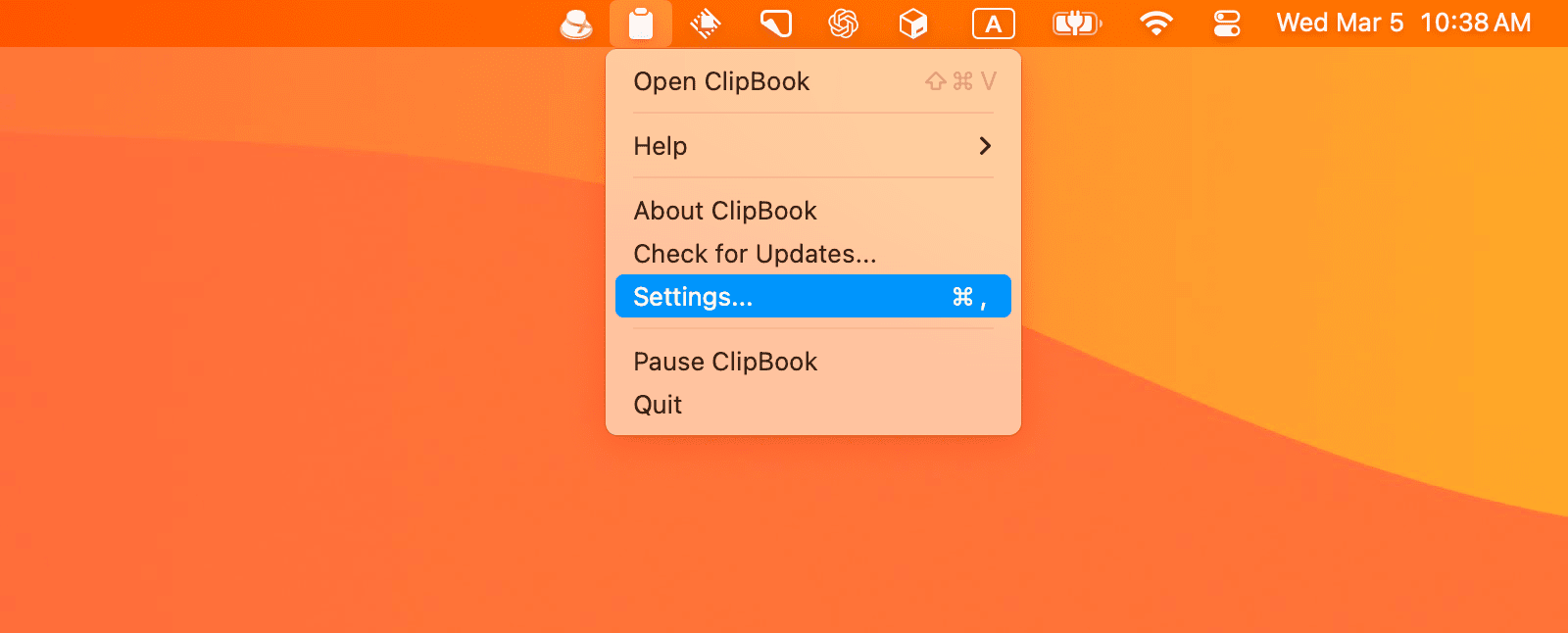
Solution #2
- Open ClipBook window by pressing ⇧⌘V.
- In the window press ⌘, to open Settings.
Solution #3
- Open ClipBook window by pressing ⇧⌘V.
- Open the Commands menu by pressing ⌘K and select Settings…
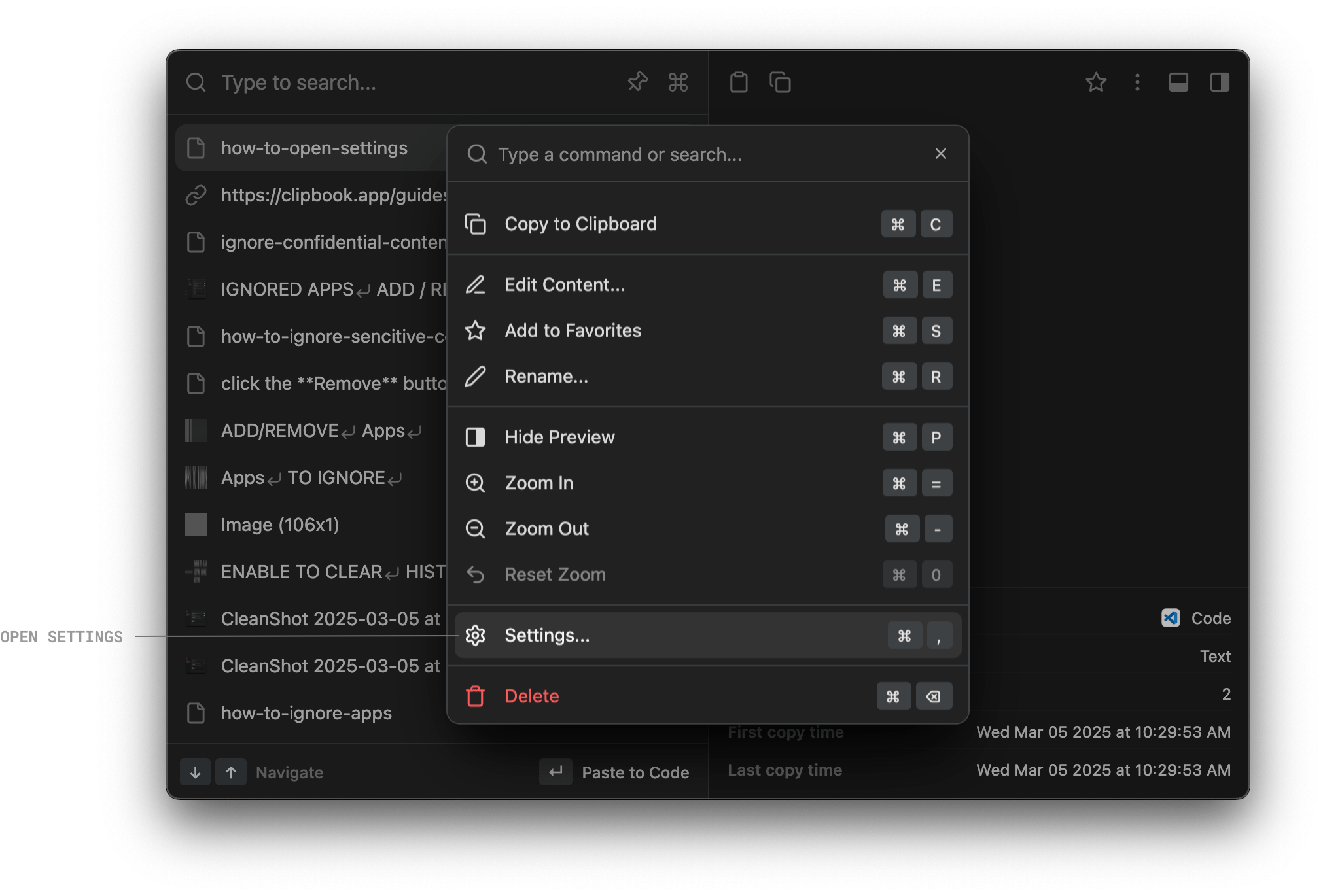
You can set your own keyboard shortcut for opening the Settings dialog. Go to Settings -> Shortcuts and set the shortcut for the Open Settings command.