How to paste to active macOS app
You can paste the selected item to the active macOS app by pressing ↵ or selecting Paste to… from the Commands menu.
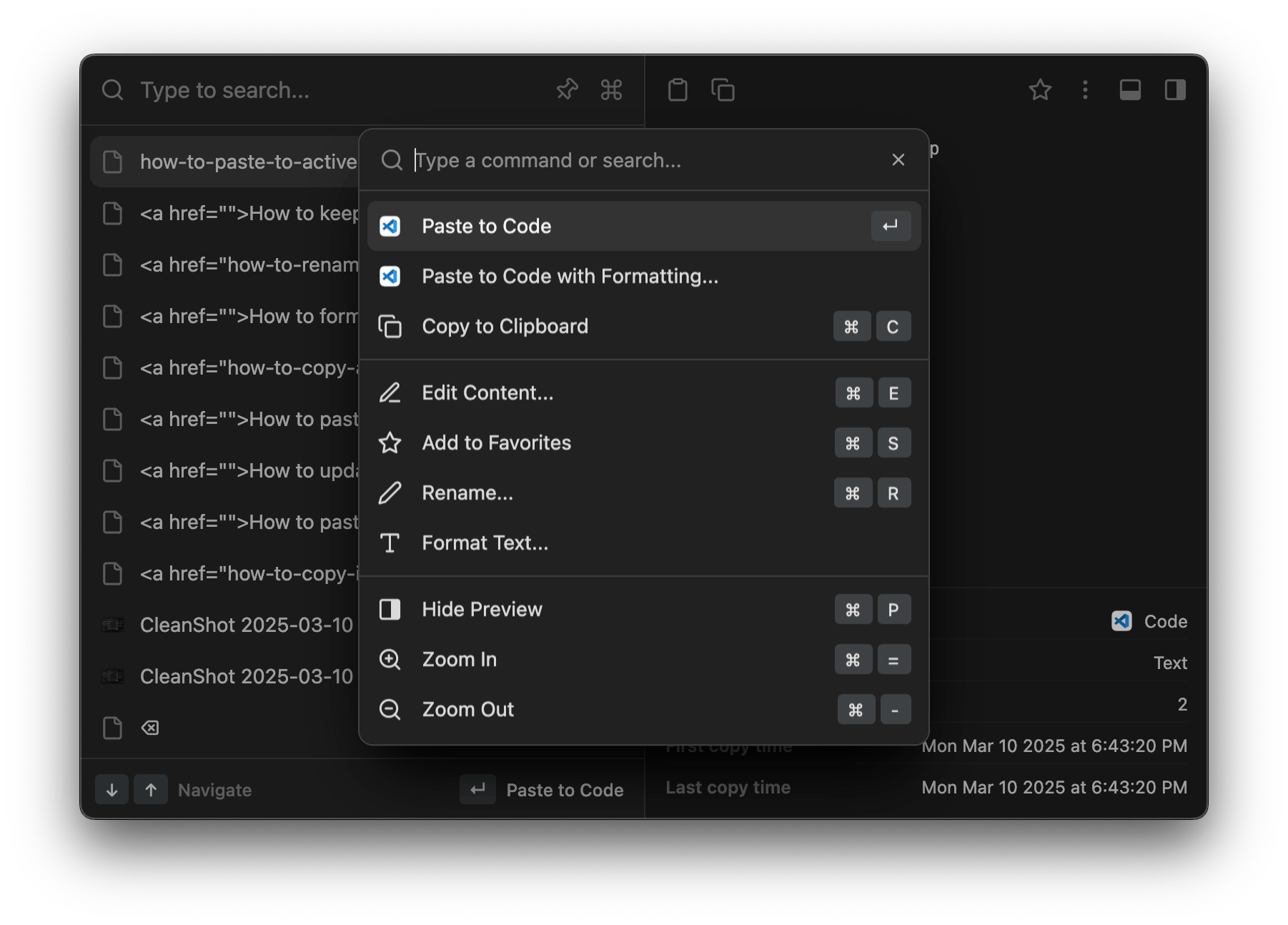
To be able to paste to other macOS apps, ClipBook needs to have the necessary permissions. See Paste to other applications on your Mac for more details.