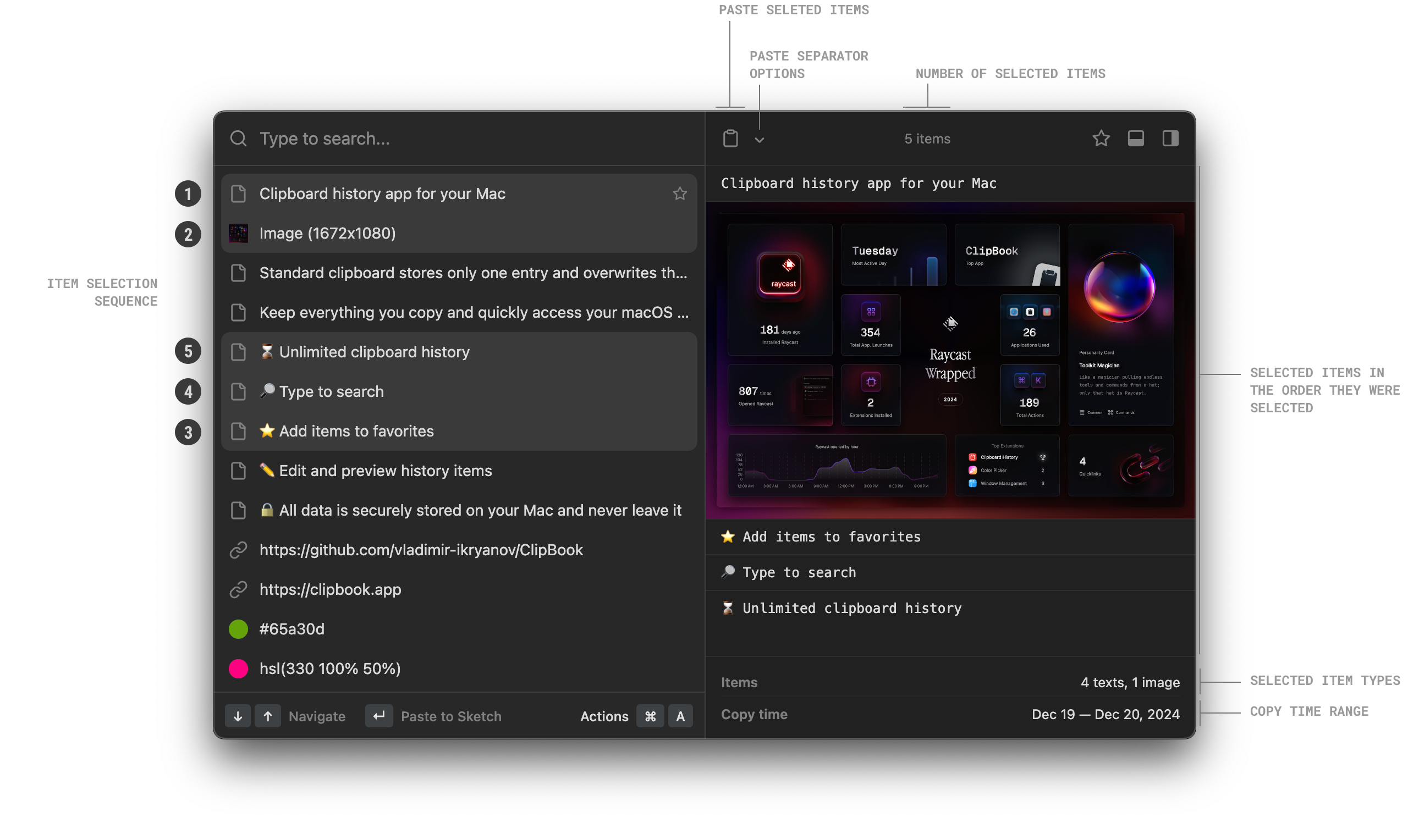How to select multiple items
You can select multiple items in your clipboard history using ⇧↓ or ⇧↑, or by clicking on the items when pressing and holding ⌘.
If the Preview panel is open, you will see the content of the selected items in the order they were selected. The toolbar in the preview pane will show the number of selected items and the actions you can perform with them. The details pane will show the types of the selected items.